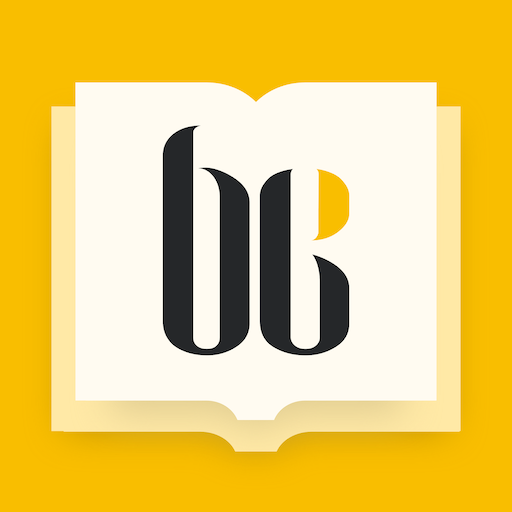このページには広告が含まれます

TapRead - Novels & Comics
書籍&参考書 | TapRead
BlueStacksを使ってPCでプレイ - 5憶以上のユーザーが愛用している高機能Androidゲーミングプラットフォーム
Play TapRead - Novels & Comics on PC
A fantastic online hosting Web Novel platform for Creators and Fans to display their work, which provides users with better reading experience. Users can rate their favorite novels. It is known as the most significant web novels community in the world. Ranges from Action, Romance, Thriller, Sci-Fi, Fantasy, and the like.
TapRead - Novels & ComicsをPCでプレイ
-
BlueStacksをダウンロードしてPCにインストールします。
-
GoogleにサインインしてGoogle Play ストアにアクセスします。(こちらの操作は後で行っても問題ありません)
-
右上の検索バーにTapRead - Novels & Comicsを入力して検索します。
-
クリックして検索結果からTapRead - Novels & Comicsをインストールします。
-
Googleサインインを完了してTapRead - Novels & Comicsをインストールします。※手順2を飛ばしていた場合
-
ホーム画面にてTapRead - Novels & Comicsのアイコンをクリックしてアプリを起動します。