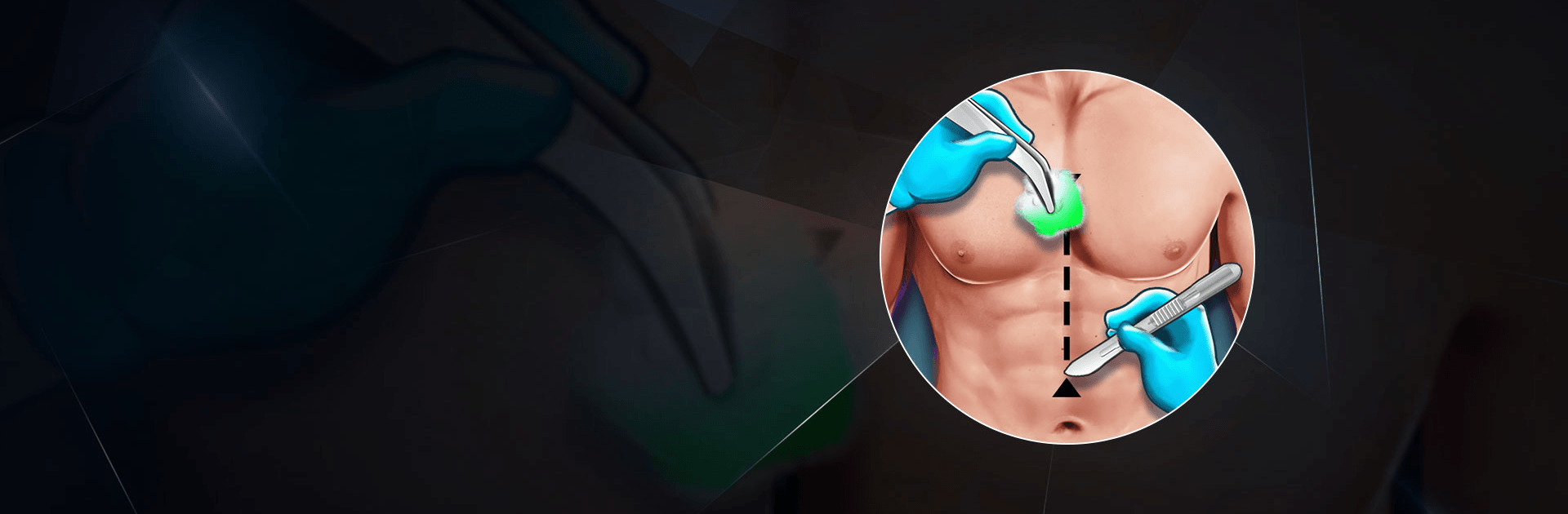
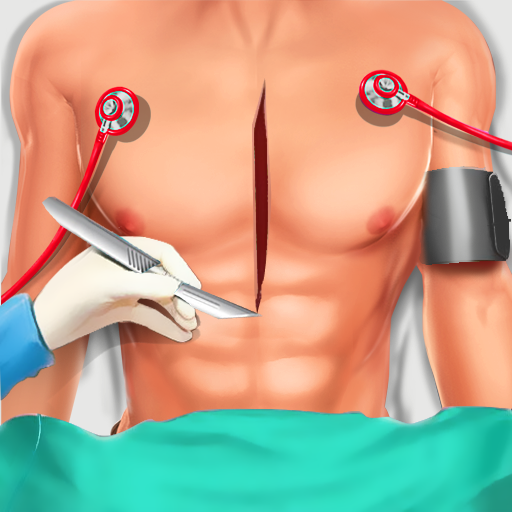
Surgery Doctor Simulator Games
Play on PC with BlueStacks – the Android Gaming Platform, trusted by 500M+ gamers.
Page Modified on: Jan 24, 2025
Play Surgery Doctor Simulator Games on PC or Mac
Surgery Doctor Simulator Games is a role playing game developed by Quiet Games Inc. BlueStacks app player is the best platform to play this Android game on your PC or Mac for an immersive gaming experience.
Download Surgery Doctor Simulator Games on PC and practice medical operations on your phone. Take up real-life medical conditions and proffer the best medical solutions to your patients. Are you ready to be a doctor? Download Surgery Doctor Simulator Games on PC now.
In this game, take up the role of the hospital’s best surgeon and get to work saving the lives of patients. Encounter and treat different medical cases and diseases. Attend to the many patients that come into the hospital. Know the medical history of your patient to properly administer the right treatments to them. Be a life-saving doctor and help your patients return home to their families healthy.
Also, you will need to prep up your patient to go into the emergency room or theater for surgery, if needed. Attend to cases like heart surgery, eye surgery, throat or stomach surgery. Learn and master your surgical equipment to avoid using the wrong tool. Understand how each organ and vessel are interconnected with each other for you to have a smooth surgery. Also, don’t forget to keep your surface and surgical table clean to avoid contamination.
Play Surgery Doctor Simulator Games on PC. It’s easy to get started.
-
Download and install BlueStacks on your PC
-
Complete Google sign-in to access the Play Store, or do it later
-
Look for Surgery Doctor Simulator Games in the search bar at the top right corner
-
Click to install Surgery Doctor Simulator Games from the search results
-
Complete Google sign-in (if you skipped step 2) to install Surgery Doctor Simulator Games
-
Click the Surgery Doctor Simulator Games icon on the home screen to start playing



