
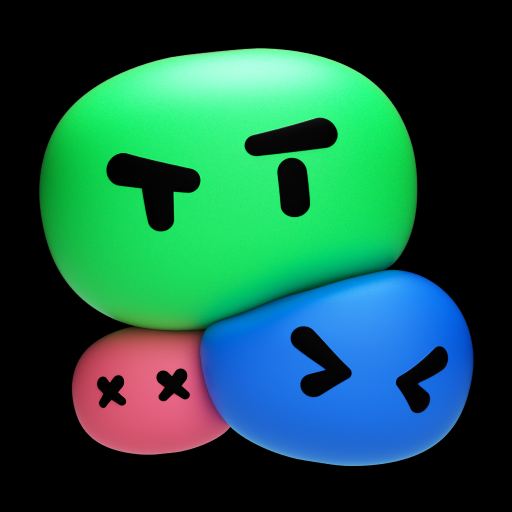
TapTap Lite - Discover Games
Spiele auf dem PC mit BlueStacks - der Android-Gaming-Plattform, der über 500 Millionen Spieler vertrauen.
Seite geändert am: Mar 13, 2025
Run TapTap Lite - Discover Games on PC or Mac
TapTap Lite – Discover Games is an entertainment app developed by TAPTAP PTE. LTD. BlueStacks app player is the best platform to use this Android app on your PC or Mac for your everyday needs.
TapTap is like the starting point for finding your next game to play. You can check out content from gaming experts and newcomers alike, discover hidden gems you didn’t know existed, and even suggest improvements directly to game developers. TapTap makes it simple to find games that suit your interests.
You can explore a massive gaming database with over 120,000 games and growing, getting early access to upcoming hits, exclusive beta tests, and the latest news and events.
Whether it’s big-budget titles or indie creations, TapTap welcomes all games. You can create your own lists to keep track of games you like or explore curated lists made by others. Plus, you won’t miss out on recommended games of the day or insightful articles from the editorial team.
Connect with the gaming community by joining discussions, finding guides for your favorite games, or discovering new ones. You can share your opinions and reviews not just with fellow gamers but also with the vast community of game developers eager for feedback.
Follow content creators, game developers, and other gamers to stay updated on the latest happenings. Dive into a variety of content including articles, videos, and images without any limitations.
Spiele TapTap Lite - Discover Games auf dem PC. Der Einstieg ist einfach.
-
Lade BlueStacks herunter und installiere es auf deinem PC
-
Schließe die Google-Anmeldung ab, um auf den Play Store zuzugreifen, oder mache es später
-
Suche in der Suchleiste oben rechts nach TapTap Lite - Discover Games
-
Klicke hier, um TapTap Lite - Discover Games aus den Suchergebnissen zu installieren
-
Schließe die Google-Anmeldung ab (wenn du Schritt 2 übersprungen hast), um TapTap Lite - Discover Games zu installieren.
-
Klicke auf dem Startbildschirm auf das TapTap Lite - Discover Games Symbol, um mit dem Spielen zu beginnen



