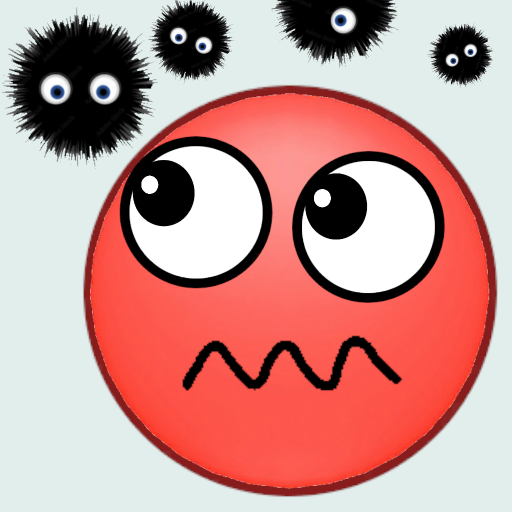Unpuzzle: Bloques y Coches
Juega en PC con BlueStacks: la plataforma de juegos Android, en la que confían más de 500 millones de jugadores.
Página modificada el: 14 nov 2024
Play Unpuzzle: Tap Away Puzzle Game on PC or Mac
Unpuzzle: Tap Away Puzzle Game is a Puzzle game developed by TapTap LLC. BlueStacks app player is the best platform to play this Android game on your PC or Mac for an immersive gaming experience.
My Unpuzzle: Tap Away Puzzle Game is a fun game where you can relieve your stress and train your brain with satisfying tapping puzzles!
In this addictive game, you’ll need to tap away the puzzle blocks one by one to clear the screen and help the box arrows escape. With over 1000 levels to solve, this game will challenge your logic and critical thinking skills as you slide your finger to remove the blocks in the right direction.
But don’t worry, you can take your time to solve each level without any time limits. And to add some fun to the game, you can customize the color bricks with different skins and themes.
As you progress through the game, you’ll find that each level becomes more challenging and addictive. But with a smooth finger tapping experience and a satisfying feeling when you successfully clear a level, you won’t be able to put this game down.
Download Unpuzzle: Tap Away Puzzle Game on PC with BlueStacks and start tapping those puzzle blocks.
Juega Unpuzzle: Bloques y Coches en la PC. Es fácil comenzar.
-
Descargue e instale BlueStacks en su PC
-
Complete el inicio de sesión de Google para acceder a Play Store, o hágalo más tarde
-
Busque Unpuzzle: Bloques y Coches en la barra de búsqueda en la esquina superior derecha
-
Haga clic para instalar Unpuzzle: Bloques y Coches desde los resultados de búsqueda
-
Complete el inicio de sesión de Google (si omitió el paso 2) para instalar Unpuzzle: Bloques y Coches
-
Haz clic en el ícono Unpuzzle: Bloques y Coches en la pantalla de inicio para comenzar a jugar