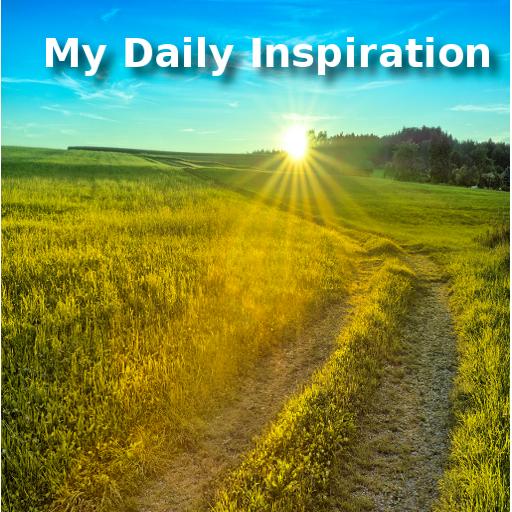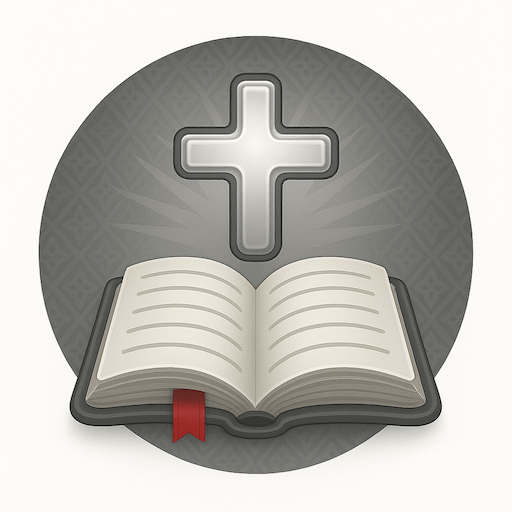Daily Quiet Time by D.L. Moody - Lite
Jouez sur PC avec BlueStacks - la plate-forme de jeu Android, approuvée par + 500M de joueurs.
Page Modifiée le: 23 octobre 2019
Play Daily Quiet Time by D.L. Moody - Lite on PC
The selections given in this volume were first published in the monthly issues of the "Record of Christian Work" and were found very helpful for devotional purposes. They are also a mine of thoughts, to light up the verses quoted. Being of permanent value, it has been thought desirable to transfer them from the pages of the magazine to this permanent volume.
May they have a helpful ministry, leading many into closer communion with God! - D.L. Moody
Features:
• Classic and timeless devotional content.
• Daily reminders to read your daily devotion.
• Listen to devotional content read by built-in voice synthesizer.
• Bookmarks and notes.
• Share content and verses.
• Read using different fonts, font size and in low-light environment.
• Track your reading progress.
• Ad-Supported free app.
Follow @taptapstudio on Twitter.
Like us at facebook.com/taptapstudio and say Hi!
Jouez à Daily Quiet Time by D.L. Moody - Lite sur PC. C'est facile de commencer.
-
Téléchargez et installez BlueStacks sur votre PC
-
Connectez-vous à Google pour accéder au Play Store ou faites-le plus tard
-
Recherchez Daily Quiet Time by D.L. Moody - Lite dans la barre de recherche dans le coin supérieur droit
-
Cliquez pour installer Daily Quiet Time by D.L. Moody - Lite à partir des résultats de la recherche
-
Connectez-vous à Google (si vous avez ignoré l'étape 2) pour installer Daily Quiet Time by D.L. Moody - Lite
-
Cliquez sur l'icône Daily Quiet Time by D.L. Moody - Lite sur l'écran d'accueil pour commencer à jouer