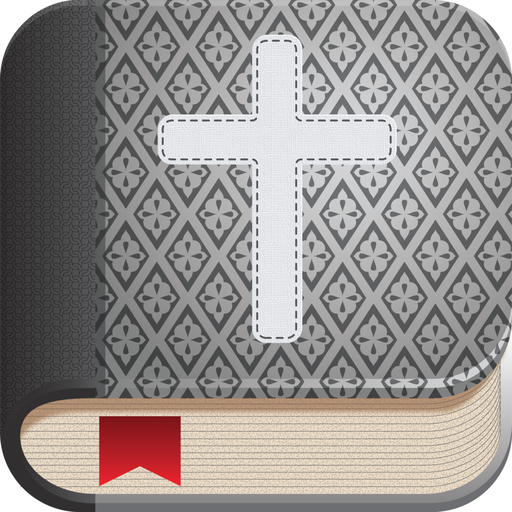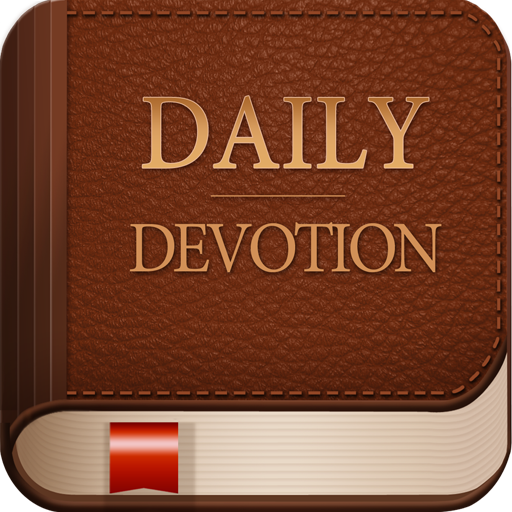このページには広告が含まれます

Daily Spurgeon Devotional
書籍&参考書 | Tap Tap Studio
BlueStacksを使ってPCでプレイ - 5憶以上のユーザーが愛用している高機能Androidゲーミングプラットフォーム
Play Daily Spurgeon Devotional on PC
Charles Spurgeon popular devotionals Faith's Checkbook and Morning and Evening together in a convenient mobile app. You can read it and share it on the go anytime.
Charles Spurgeon was a British preacher who is known as the “Prince of Preachers”. In his lifetime, Spurgeon preached to around 10 million people and was a prolific author of many types of works including sermons, an autobiography, commentaries, books on prayer, devotionals, magazines, poetry, hymns and more. Many Christians have discovered Spurgeon’s messages to be among the best in Christian literature.
Features:
• Classic and timeless devotional content.
• Daily reminders to read your daily devotion.
• Listen to devotional content read by a built-in voice synthesizer.
• Mark your favorite devotionals.
• Add notes.
• Share content and verses.
• Read using different fonts, font size and in a low-light environment.
• Track your reading progress.
Charles Spurgeon was a British preacher who is known as the “Prince of Preachers”. In his lifetime, Spurgeon preached to around 10 million people and was a prolific author of many types of works including sermons, an autobiography, commentaries, books on prayer, devotionals, magazines, poetry, hymns and more. Many Christians have discovered Spurgeon’s messages to be among the best in Christian literature.
Features:
• Classic and timeless devotional content.
• Daily reminders to read your daily devotion.
• Listen to devotional content read by a built-in voice synthesizer.
• Mark your favorite devotionals.
• Add notes.
• Share content and verses.
• Read using different fonts, font size and in a low-light environment.
• Track your reading progress.
Daily Spurgeon DevotionalをPCでプレイ
-
BlueStacksをダウンロードしてPCにインストールします。
-
GoogleにサインインしてGoogle Play ストアにアクセスします。(こちらの操作は後で行っても問題ありません)
-
右上の検索バーにDaily Spurgeon Devotionalを入力して検索します。
-
クリックして検索結果からDaily Spurgeon Devotionalをインストールします。
-
Googleサインインを完了してDaily Spurgeon Devotionalをインストールします。※手順2を飛ばしていた場合
-
ホーム画面にてDaily Spurgeon Devotionalのアイコンをクリックしてアプリを起動します。