
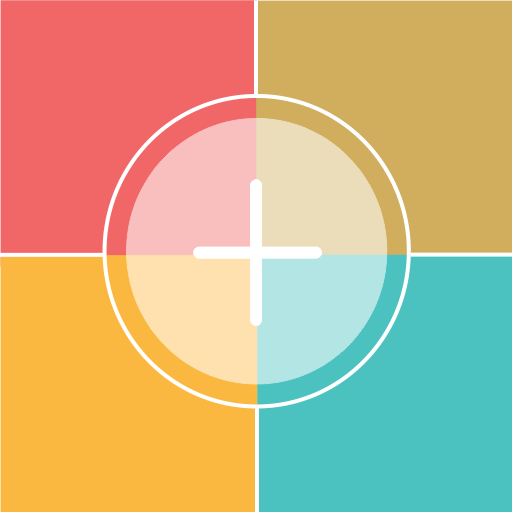
Tasks
Играйте на ПК с BlueStacks – игровой платформе для приложений на Android. Нас выбирают более 500 млн. игроков.
Страница изменена: 2 марта 2020 г.
Play Tasks on PC
Usage:
Just drag the ‘+’ icon to any quadrant to create a new tasks. Simple. You can move the existing tasks to other quadrants by dragging the task across. Once you are done with a task swipe right to mark it complete. If you want to delete a task just swipe left. Want to be notified on due dates? select the ‘bell’ icon and set a due date. When a task is due in the next 24 hours it shows a red marker on the task. If the marker is yellow it means that the card is due in the 48 hours. If the due date is beyond 48 hours the marker will be green in color. If you see a blue marker it means there is not due date for that task.
How to use tasks effectively
Eisenhower’s strategy for taking action and organizing your tasks is simple. Using the decision matrix below, you will separate your actions based on four possibilities.
- Urgent and important (tasks you will do immediately).
- Important, but not urgent (tasks you will schedule to do later).
- Urgent, but not important (tasks you will delegate to someone else).
- Neither urgent nor important (tasks that you will eliminate).
The great thing about tasks app is that it can be used for broad productivity plans (“What should i plan for the coming week?”) and for managing checklists related to certain tasks (ex: Grocery shopping list).
Играйте в игру Tasks на ПК. Это легко и просто.
-
Скачайте и установите BlueStacks на ПК.
-
Войдите в аккаунт Google, чтобы получить доступ к Google Play, или сделайте это позже.
-
В поле поиска, которое находится в правой части экрана, введите название игры – Tasks.
-
Среди результатов поиска найдите игру Tasks и нажмите на кнопку "Установить".
-
Завершите авторизацию в Google (если вы пропустили этот шаг в начале) и установите игру Tasks.
-
Нажмите на ярлык игры Tasks на главном экране, чтобы начать играть.



