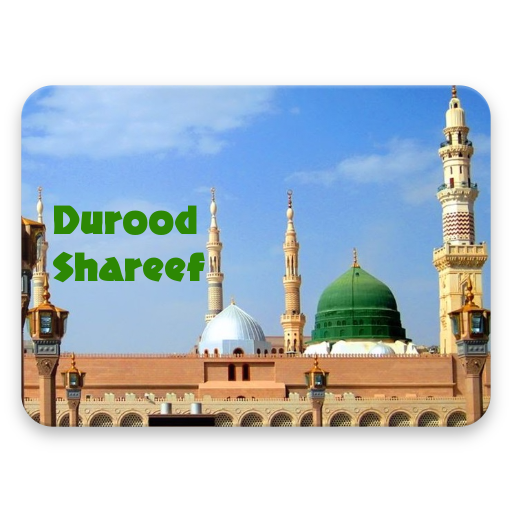Molana Tariq Jamil
Spiele auf dem PC mit BlueStacks - der Android-Gaming-Plattform, der über 500 Millionen Spieler vertrauen.
Seite geändert am: 14. Januar 2020
Play Molana Tariq Jamil on PC
Moulana Tariq Jameel frequently delivers Islamic speeches (Bayanat) at rallies in which he preaches peace and harmony, tolerance and respect for everyone. Molana Tariq Jameel promotes ethnic and sectarian harmony.
Molana Tariq Jamil’s lectures incorporate a wide range of issues of Islam and Social concern. Tariq Jamil especially emphasizes on self-rectification, self-accountability, honesty in social life, avoidance of violent ways, observance of God’s commands, and the following of the teachings and the model of life.
Note: App takes following User Permissions:
“ android.permission.CAMERA"
Camera permission is required to take you picture for you profile display picture.
“android.permission.READ_CONTACTS"
We required this permission to allow you to chat with your contacts. Like other chat apps.
"android.permission.RECORD_AUDIO"
This permission is required to send voice message and voice call.
“android.permission.READ_EXTERNAL_STORAGE"
By using this app you can upload your profile image from gallery.
"android.permission.WRITE_EXTERNAL_STORAGE"
By using this app you can upload image from camera and save document from chat section.
"android.permission.ACCESS_FINE_LOCATION"
This permission allows an app to access your location to show data according to your location.
Spiele Molana Tariq Jamil auf dem PC. Der Einstieg ist einfach.
-
Lade BlueStacks herunter und installiere es auf deinem PC
-
Schließe die Google-Anmeldung ab, um auf den Play Store zuzugreifen, oder mache es später
-
Suche in der Suchleiste oben rechts nach Molana Tariq Jamil
-
Klicke hier, um Molana Tariq Jamil aus den Suchergebnissen zu installieren
-
Schließe die Google-Anmeldung ab (wenn du Schritt 2 übersprungen hast), um Molana Tariq Jamil zu installieren.
-
Klicke auf dem Startbildschirm auf das Molana Tariq Jamil Symbol, um mit dem Spielen zu beginnen