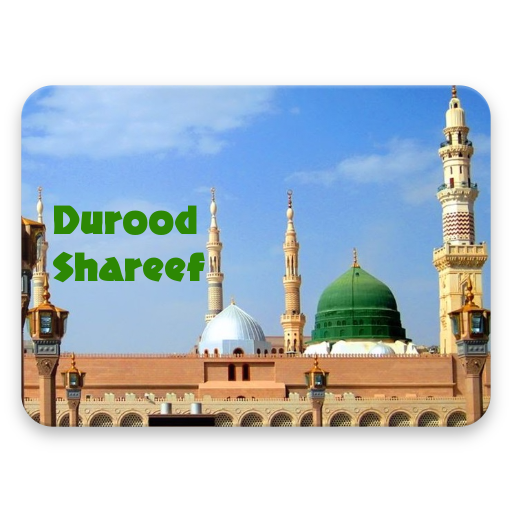このページには広告が含まれます

Molana Tariq Jamil
通信 | Tariq Jamil Official
BlueStacksを使ってPCでプレイ - 5憶以上のユーザーが愛用している高機能Androidゲーミングプラットフォーム
Play Molana Tariq Jamil on PC
Official Mobile Application of the respected Tariq Jamil also known as Molana Tariq Jameel. All updates of Maulana Tariq Jameel Bayan, Speeches, Travels and Whereabouts will be available in this Tariq Jameel Official Mobile Application.
Moulana Tariq Jameel frequently delivers Islamic speeches (Bayanat) at rallies in which he preaches peace and harmony, tolerance and respect for everyone. Molana Tariq Jameel promotes ethnic and sectarian harmony.
Molana Tariq Jamil’s lectures incorporate a wide range of issues of Islam and Social concern. Tariq Jamil especially emphasizes on self-rectification, self-accountability, honesty in social life, avoidance of violent ways, observance of God’s commands, and the following of the teachings and the model of life.
Note: App takes following User Permissions:
“ android.permission.CAMERA"
Camera permission is required to take you picture for you profile display picture.
“android.permission.READ_CONTACTS"
We required this permission to allow you to chat with your contacts. Like other chat apps.
"android.permission.RECORD_AUDIO"
This permission is required to send voice message and voice call.
“android.permission.READ_EXTERNAL_STORAGE"
By using this app you can upload your profile image from gallery.
"android.permission.WRITE_EXTERNAL_STORAGE"
By using this app you can upload image from camera and save document from chat section.
"android.permission.ACCESS_FINE_LOCATION"
This permission allows an app to access your location to show data according to your location.
Moulana Tariq Jameel frequently delivers Islamic speeches (Bayanat) at rallies in which he preaches peace and harmony, tolerance and respect for everyone. Molana Tariq Jameel promotes ethnic and sectarian harmony.
Molana Tariq Jamil’s lectures incorporate a wide range of issues of Islam and Social concern. Tariq Jamil especially emphasizes on self-rectification, self-accountability, honesty in social life, avoidance of violent ways, observance of God’s commands, and the following of the teachings and the model of life.
Note: App takes following User Permissions:
“ android.permission.CAMERA"
Camera permission is required to take you picture for you profile display picture.
“android.permission.READ_CONTACTS"
We required this permission to allow you to chat with your contacts. Like other chat apps.
"android.permission.RECORD_AUDIO"
This permission is required to send voice message and voice call.
“android.permission.READ_EXTERNAL_STORAGE"
By using this app you can upload your profile image from gallery.
"android.permission.WRITE_EXTERNAL_STORAGE"
By using this app you can upload image from camera and save document from chat section.
"android.permission.ACCESS_FINE_LOCATION"
This permission allows an app to access your location to show data according to your location.
Molana Tariq JamilをPCでプレイ
-
BlueStacksをダウンロードしてPCにインストールします。
-
GoogleにサインインしてGoogle Play ストアにアクセスします。(こちらの操作は後で行っても問題ありません)
-
右上の検索バーにMolana Tariq Jamilを入力して検索します。
-
クリックして検索結果からMolana Tariq Jamilをインストールします。
-
Googleサインインを完了してMolana Tariq Jamilをインストールします。※手順2を飛ばしていた場合
-
ホーム画面にてMolana Tariq Jamilのアイコンをクリックしてアプリを起動します。