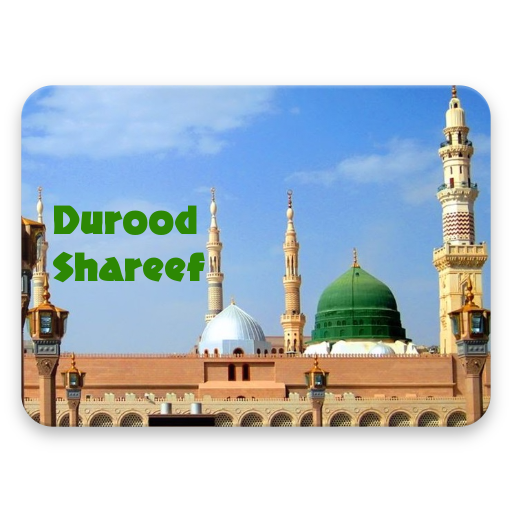Molana Tariq Jamil
Jogue no PC com BlueStacks - A Plataforma de Jogos Android, confiada por mais de 500 milhões de jogadores.
Página modificada em: 14 de janeiro de 2020
Play Molana Tariq Jamil on PC
Moulana Tariq Jameel frequently delivers Islamic speeches (Bayanat) at rallies in which he preaches peace and harmony, tolerance and respect for everyone. Molana Tariq Jameel promotes ethnic and sectarian harmony.
Molana Tariq Jamil’s lectures incorporate a wide range of issues of Islam and Social concern. Tariq Jamil especially emphasizes on self-rectification, self-accountability, honesty in social life, avoidance of violent ways, observance of God’s commands, and the following of the teachings and the model of life.
Note: App takes following User Permissions:
“ android.permission.CAMERA"
Camera permission is required to take you picture for you profile display picture.
“android.permission.READ_CONTACTS"
We required this permission to allow you to chat with your contacts. Like other chat apps.
"android.permission.RECORD_AUDIO"
This permission is required to send voice message and voice call.
“android.permission.READ_EXTERNAL_STORAGE"
By using this app you can upload your profile image from gallery.
"android.permission.WRITE_EXTERNAL_STORAGE"
By using this app you can upload image from camera and save document from chat section.
"android.permission.ACCESS_FINE_LOCATION"
This permission allows an app to access your location to show data according to your location.
Jogue Molana Tariq Jamil no PC. É fácil começar.
-
Baixe e instale o BlueStacks no seu PC
-
Conclua o login do Google para acessar a Play Store ou faça isso mais tarde
-
Procure por Molana Tariq Jamil na barra de pesquisa no canto superior direito
-
Clique para instalar Molana Tariq Jamil a partir dos resultados da pesquisa
-
Conclua o login do Google (caso você pulou a etapa 2) para instalar o Molana Tariq Jamil
-
Clique no ícone do Molana Tariq Jamil na tela inicial para começar a jogar