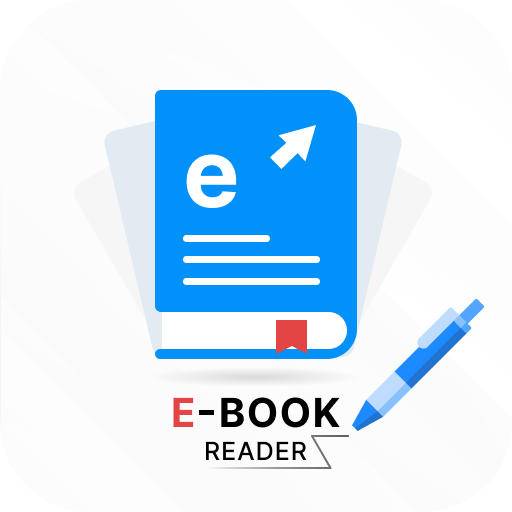Video to mp3 Editor
Jogue no PC com BlueStacks - A Plataforma de Jogos Android, confiada por mais de 500 milhões de jogadores.
Página modificada em: Sep 6, 2024
Play Video to mp3 Editor on PC
*Key Features:*
1. *Comprehensive Conversion Capabilities:*
- *Video to MP3 Conversion:* Effortlessly convert a variety of video formats (including MP4, AVI, MKV, MOV, and more) into MP3 audio files. Preserve audio quality while ensuring compatibility with your preferred audio devices and players.
- *Batch Processing:* Convert multiple video files to MP3 simultaneously with the batch processing feature, saving you time and effort.
2. *Advanced Editing Tools:*
- *Trim and Cut:* Edit your audio files by trimming or cutting unwanted sections. Use precise start and end time markers to select exactly the part of the video you want to convert.
- *Merge Audio:* Combine multiple audio files into a single MP3 track. Perfect for creating playlists or compiling highlights from different videos.
- *Adjust Audio Quality:* Customize the audio bitrate and sample rate to balance file size and audio quality according to your preferences.
3. *User-Friendly Interface:*
- *Simple Navigation:* Enjoy a clean, intuitive interface that makes converting and editing audio straightforward, even for users with minimal technical knowledge.
- *Preview Function:* Listen to a preview of your selected audio segment before finalizing the conversion, ensuring you get exactly what you want.
4. *Flexible Output Options:*
- *Custom File Naming:* Rename your MP3 files to better organize your audio library. Apply batch renaming for efficiency.
- *Metadata Editing:* Add or edit metadata, such as artist name, album title, and genre, to your MP3 files for better organization and identification.
5. *Performance and Efficiency:*
- *High-Speed Conversion:* Experience fast conversion times with optimized processing algorithms, ensuring you spend less time waiting and more time enjoying your audio.
- *High-Quality Output:* Maintain high audio fidelity throughout the conversion process, ensuring your MP3 files sound as good as the original video.
6. *Support for Multiple Video Formats:*
- *Wide Format Compatibility:* Convert videos from a wide range of formats to MP3, including popular ones like MP4, AVI, MKV, MOV, and more. No need to worry about format restrictions.
7. *Customizable Settings:*
- *Audio Formats and Quality:* Choose from various audio formats and quality settings to suit your needs. Tailor the output to match your device or personal preferences.
- *Output Folder Management:* Select your preferred output folder for saving converted files, and manage your audio library with ease.
8. *Regular Updates and Support:*
- *App Updates:* Benefit from regular updates that improve performance, add new features, and ensure compatibility with the latest devices and formats.
- *Customer Support:* Access responsive customer support for assistance with any issues or questions, ensuring a smooth user experience.
Video to MP3 Editor is your go-to solution for converting videos into high-quality MP3 audio files with ease. Its powerful editing tools, user-friendly interface, and extensive format support make it a versatile application for all your audio extraction needs. Download Video to MP3 Editor today and transform your video content into audio with just a few taps!
Jogue Video to mp3 Editor no PC. É fácil começar.
-
Baixe e instale o BlueStacks no seu PC
-
Conclua o login do Google para acessar a Play Store ou faça isso mais tarde
-
Procure por Video to mp3 Editor na barra de pesquisa no canto superior direito
-
Clique para instalar Video to mp3 Editor a partir dos resultados da pesquisa
-
Conclua o login do Google (caso você pulou a etapa 2) para instalar o Video to mp3 Editor
-
Clique no ícone do Video to mp3 Editor na tela inicial para começar a jogar