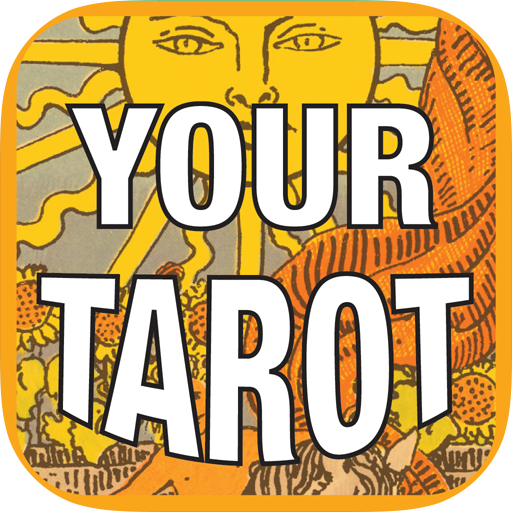Tarot Fox
Spiele auf dem PC mit BlueStacks - der Android-Gaming-Plattform, der über 500 Millionen Spieler vertrauen.
Seite geändert am: 13. Januar 2020
Play Tarot Fox on PC
This app is packed with so many more features than our competition!
-Interested in Free Horoscopes? We have those also, offering daily, weekly and monthly horoscopes for love, money, career and so much more.
-Talk to a Psychic - Maybe you need to get some more clarity in your life, ask one of our professional free psychics on the app whatever is on your mind and get a response almost immediately. The first question is free!
- Yes/No questions, have a quick question you need a quick answer to? Ask away and get the answer and the meaning behind your selection.
- Lucky Numbers, Interested in playing some lotto numbers or perhaps numbers for any other reason. See the numbers the stars are holding for you.
- Life Reports, we offer expansive multi page reports (70+ pages) about your life or relationship.
Download Tarot Fox Now!
Spiele Tarot Fox auf dem PC. Der Einstieg ist einfach.
-
Lade BlueStacks herunter und installiere es auf deinem PC
-
Schließe die Google-Anmeldung ab, um auf den Play Store zuzugreifen, oder mache es später
-
Suche in der Suchleiste oben rechts nach Tarot Fox
-
Klicke hier, um Tarot Fox aus den Suchergebnissen zu installieren
-
Schließe die Google-Anmeldung ab (wenn du Schritt 2 übersprungen hast), um Tarot Fox zu installieren.
-
Klicke auf dem Startbildschirm auf das Tarot Fox Symbol, um mit dem Spielen zu beginnen