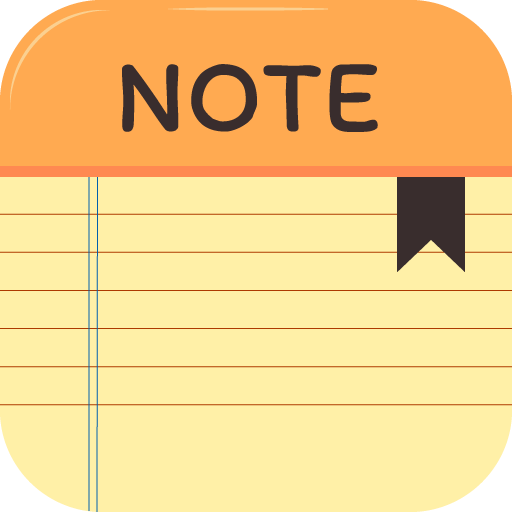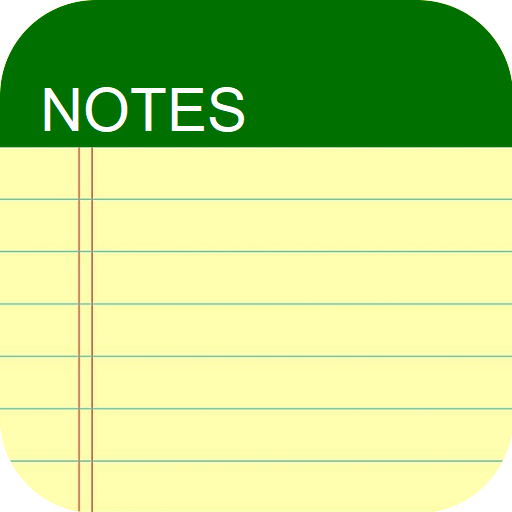تلاحظ
العب على الكمبيوتر الشخصي مع BlueStacks - نظام أندرويد للألعاب ، موثوق به من قبل أكثر من 500 مليون لاعب.
تم تعديل الصفحة في: 8 يناير 2020
Play Notes on PC
You also can cloud sync notes to the Google task. Let your notes more simpler and securer.
Key features:
* Add sticky note widget to your desktop, easy to open and edit your notes.
* Can be organized in folders, easy to classified your notes;
* Add Checklist for To do list & Shopping list
* Five kinds of notes background color available to change, make your notes in personalized way.
* Change the Font size;
* Transform your note into a checklist view;
* Set reminder to your notes, no longer missing you important things;
* Auto-saved. You don’t have to do anything to save them.
* Share your notes via e-mail, SMS, and etc.;
* Backup/export to SD card
* Import backup notes files.
* Sync your notes to Google task, let you sync/backup online.
More advanced features, please download to experience!
العب تلاحظ على جهاز الكمبيوتر. من السهل البدء.
-
قم بتنزيل BlueStacks وتثبيته على جهاز الكمبيوتر الخاص بك
-
أكمل تسجيل الدخول إلى Google للوصول إلى متجر Play ، أو قم بذلك لاحقًا
-
ابحث عن تلاحظ في شريط البحث أعلى الزاوية اليمنى
-
انقر لتثبيت تلاحظ من نتائج البحث
-
أكمل تسجيل الدخول إلى Google (إذا تخطيت الخطوة 2) لتثبيت تلاحظ
-
انقر على أيقونة تلاحظ على الشاشة الرئيسية لبدء اللعب