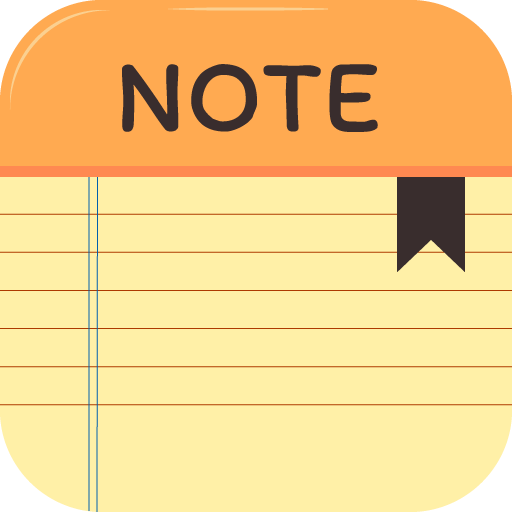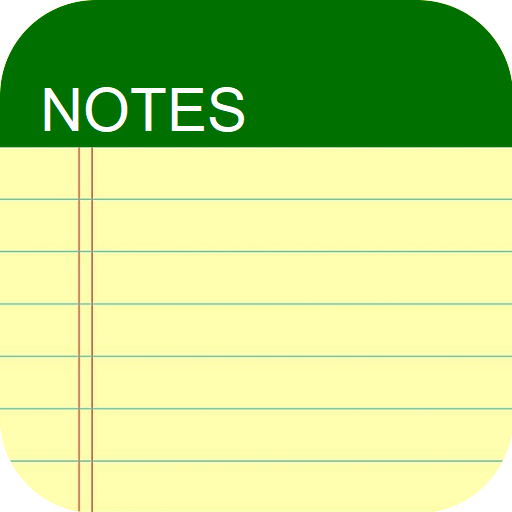Примечания
Играйте на ПК с BlueStacks – игровой платформе для приложений на Android. Нас выбирают более 500 млн. игроков.
Страница изменена: 8 января 2020 г.
Play Notes on PC
You also can cloud sync notes to the Google task. Let your notes more simpler and securer.
Key features:
* Add sticky note widget to your desktop, easy to open and edit your notes.
* Can be organized in folders, easy to classified your notes;
* Add Checklist for To do list & Shopping list
* Five kinds of notes background color available to change, make your notes in personalized way.
* Change the Font size;
* Transform your note into a checklist view;
* Set reminder to your notes, no longer missing you important things;
* Auto-saved. You don’t have to do anything to save them.
* Share your notes via e-mail, SMS, and etc.;
* Backup/export to SD card
* Import backup notes files.
* Sync your notes to Google task, let you sync/backup online.
More advanced features, please download to experience!
Играйте в игру Примечания на ПК. Это легко и просто.
-
Скачайте и установите BlueStacks на ПК.
-
Войдите в аккаунт Google, чтобы получить доступ к Google Play, или сделайте это позже.
-
В поле поиска, которое находится в правой части экрана, введите название игры – Примечания.
-
Среди результатов поиска найдите игру Примечания и нажмите на кнопку "Установить".
-
Завершите авторизацию в Google (если вы пропустили этот шаг в начале) и установите игру Примечания.
-
Нажмите на ярлык игры Примечания на главном экране, чтобы начать играть.