
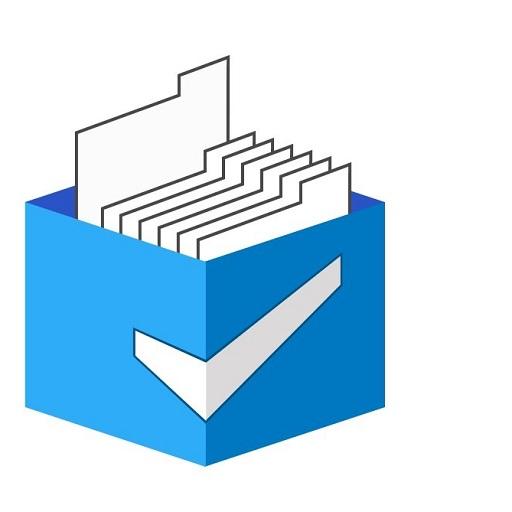
Gtaskbox-Task & To Do list manager tracker app
생산성 | sarthak manchanda
5억명 이상의 게이머가 신뢰하는 안드로이드 게임 플랫폼 BlueStacks으로 PC에서 플레이하세요.
Play Gtaskbox-Task & To Do list manager tracker app on PC
GTaskbox is your task manager tracker for daily tasks management and reminder. You will surely love the way it connects with contacts and simplifies the sync process to collaborate with all.
Must task manager tracker app if you manage a team. Assign the tasks & track to timely closure
GTaskbox is the next generation task manager tracker app that ideally suits all your personal and professional needs. You can get things done for shopping, grocery, plan trips, and complete activities by assigning tasks to your team as well as family members and keep things organized.
Professionals like Engineers, Consultants, Architects, etc., can use task manager tracker to connect with clients and take tasks to their closure. And small business owners can enjoy working smoothly with their workers to assign tasks to each and control the premises for better organization.
GTaskbox is an all-purpose task manager tracker that offers comprehensive features.
GTaskbox offers you task manager tracker with an unlimited number of people. You can plan To do list and give direction to the concerned person from your contact list. You can also monitor the tasks and check their status as well.
Collaborate with Everyone via this task manager tracker
One of the essential features of the GTaskbox is its seamless connectivity to every colleague, friend, and family member. You can effortlessly use GTaskbox in homes, offices, or for an outdoor trip.
Get Timely Reminders via this task manager tracker
GTaskbox offers sync with your Google Calendar to never miss a deadline for your assigned tasks and precise reminders. You can add more attention to these reminders with alarms, pinups, and due dates alert to enjoy timely closure.
Team Collaboration: Connect with hundreds of your team members and assign them tasks from the contact lists. You only need to know the person number and then assign the task from the GTaskbox ,task manager tracker
GTaskbox Features
Assign Tasks/To Do from anyone on your Mobile Contact list
Sync with your Google calendar
Sync tasks on your iPhone
Manage tasks and subtasks from one platform
Mobile to Mobile enhanced two-way communication
Communicate urgently with an advanced fire button
Timely reminders
Manage and track deadlines for Tasks/ To Do lists
Assign tasks via the GTaskbox app or notify the person via SMS in the absence of it
Information stored in scalable cloud data storage
Completely encrypted and protected from any outside influence
Keep things organized and Improve efficiency
Notifications
Notified for every task
Exchange messages for tasks
Easy to use filters for notifications
Synchronize with anyone from your contact list and assign the task
Add location-based reminders for leaving offices or specific time meetings
All-Purpose Task Manager
Office work assign
Project task assign/ Group To Do list
Personal work
Daily Task Management
Utility Bills reminder and activity monitor
Monitor and track complete events
You can know more at http://www.gtaskbox.com/
Have an idea or suggestion for a new feature? Connect with us now at monica@mtaskbox.com
Auto-renewable subscription
==========================
• 1 month $7 (INR 520/-) after free trial of 3 days
• Your subscription will be charged to your play store account at confirmation of purchase and will automatically renew (at the duration selected) unless auto-renew is turned off at least 24 hours before the end of the current period.
• Current subscription may not be cancelled during the active subscription period; however, you can manage your subscription and/or turn off auto-renewal by visiting your play store Account Settings after purchase.
• Privacy policy: https://www.gtaskbox.com/terms.html#Privacy
• Terms Of Use: https://www.gtaskbox.com/terms.html
Must task manager tracker app if you manage a team. Assign the tasks & track to timely closure
GTaskbox is the next generation task manager tracker app that ideally suits all your personal and professional needs. You can get things done for shopping, grocery, plan trips, and complete activities by assigning tasks to your team as well as family members and keep things organized.
Professionals like Engineers, Consultants, Architects, etc., can use task manager tracker to connect with clients and take tasks to their closure. And small business owners can enjoy working smoothly with their workers to assign tasks to each and control the premises for better organization.
GTaskbox is an all-purpose task manager tracker that offers comprehensive features.
GTaskbox offers you task manager tracker with an unlimited number of people. You can plan To do list and give direction to the concerned person from your contact list. You can also monitor the tasks and check their status as well.
Collaborate with Everyone via this task manager tracker
One of the essential features of the GTaskbox is its seamless connectivity to every colleague, friend, and family member. You can effortlessly use GTaskbox in homes, offices, or for an outdoor trip.
Get Timely Reminders via this task manager tracker
GTaskbox offers sync with your Google Calendar to never miss a deadline for your assigned tasks and precise reminders. You can add more attention to these reminders with alarms, pinups, and due dates alert to enjoy timely closure.
Team Collaboration: Connect with hundreds of your team members and assign them tasks from the contact lists. You only need to know the person number and then assign the task from the GTaskbox ,task manager tracker
GTaskbox Features
Assign Tasks/To Do from anyone on your Mobile Contact list
Sync with your Google calendar
Sync tasks on your iPhone
Manage tasks and subtasks from one platform
Mobile to Mobile enhanced two-way communication
Communicate urgently with an advanced fire button
Timely reminders
Manage and track deadlines for Tasks/ To Do lists
Assign tasks via the GTaskbox app or notify the person via SMS in the absence of it
Information stored in scalable cloud data storage
Completely encrypted and protected from any outside influence
Keep things organized and Improve efficiency
Notifications
Notified for every task
Exchange messages for tasks
Easy to use filters for notifications
Synchronize with anyone from your contact list and assign the task
Add location-based reminders for leaving offices or specific time meetings
All-Purpose Task Manager
Office work assign
Project task assign/ Group To Do list
Personal work
Daily Task Management
Utility Bills reminder and activity monitor
Monitor and track complete events
You can know more at http://www.gtaskbox.com/
Have an idea or suggestion for a new feature? Connect with us now at monica@mtaskbox.com
Auto-renewable subscription
==========================
• 1 month $7 (INR 520/-) after free trial of 3 days
• Your subscription will be charged to your play store account at confirmation of purchase and will automatically renew (at the duration selected) unless auto-renew is turned off at least 24 hours before the end of the current period.
• Current subscription may not be cancelled during the active subscription period; however, you can manage your subscription and/or turn off auto-renewal by visiting your play store Account Settings after purchase.
• Privacy policy: https://www.gtaskbox.com/terms.html#Privacy
• Terms Of Use: https://www.gtaskbox.com/terms.html
PC에서 Gtaskbox-Task & To Do list manager tracker app 플레이해보세요.
-
BlueStacks 다운로드하고 설치
-
Google Play 스토어에 로그인 하기(나중에 진행가능)
-
오른쪽 상단 코너에 Gtaskbox-Task & To Do list manager tracker app 검색
-
검색 결과 중 Gtaskbox-Task & To Do list manager tracker app 선택하여 설치
-
구글 로그인 진행(만약 2단계를 지나갔을 경우) 후 Gtaskbox-Task & To Do list manager tracker app 설치
-
메인 홈화면에서 Gtaskbox-Task & To Do list manager tracker app 선택하여 실행




