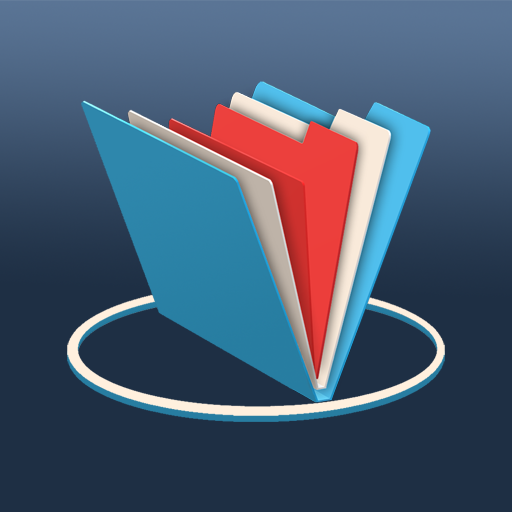Задачи: Список задач
Играйте на ПК с BlueStacks – игровой платформе для приложений на Android. Нас выбирают более 500 млн. игроков.
Страница изменена: 21 ноября 2019 г.
Play Tasks: Todo list, Task List, Reminder on PC
Get started in no time, quickly and easily add new tasks as you think of them using quick add, via a shortcut (Android 7.1 and higher) or even create from another app by sharing with Tasks or import your data from Wunderlist
Note for Reviewers
If there is a feature you would like or you require an issue to be resolved please email me and I will gladly help.
A beautifully simple todo list app
Tasks is a simple todo list app that emphasises simplicity and ease of use. Whether you want a shopping list, grocery list or you just have lots of things to remember Tasks is built for you. With Tasks you can build powerful lists, colour code them and then manage them with intuitive gestures like drag and drop to re-prioritise or swiping to delete.
Use reminders so that to-dos can be delivered at the right time and with actionable notifications there is no need to open the app, simply mark a task as done or snooze for later.
Have your say
Tasks is designed to be beautifully simple to use. This app is in active development with the most popular feature requests / suggestions added. So if you want to shape the future of Tasks just give us your feedback.
Играйте в игру Задачи: Список задач на ПК. Это легко и просто.
-
Скачайте и установите BlueStacks на ПК.
-
Войдите в аккаунт Google, чтобы получить доступ к Google Play, или сделайте это позже.
-
В поле поиска, которое находится в правой части экрана, введите название игры – Задачи: Список задач.
-
Среди результатов поиска найдите игру Задачи: Список задач и нажмите на кнопку "Установить".
-
Завершите авторизацию в Google (если вы пропустили этот шаг в начале) и установите игру Задачи: Список задач.
-
Нажмите на ярлык игры Задачи: Список задач на главном экране, чтобы начать играть.