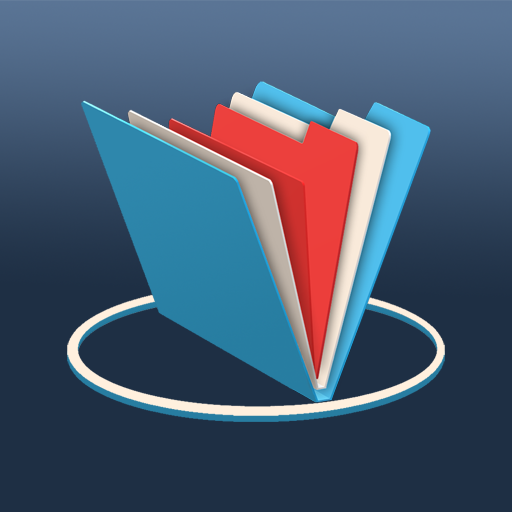Tasks: Todo list, Task List, Reminder
Chơi trên PC với BlueStacks - Nền tảng chơi game Android, được hơn 500 triệu game thủ tin tưởng.
Trang đã được sửa đổi vào: 21 tháng 11, 2019
Play Tasks: Todo list, Task List, Reminder on PC
Get started in no time, quickly and easily add new tasks as you think of them using quick add, via a shortcut (Android 7.1 and higher) or even create from another app by sharing with Tasks or import your data from Wunderlist
Note for Reviewers
If there is a feature you would like or you require an issue to be resolved please email me and I will gladly help.
A beautifully simple todo list app
Tasks is a simple todo list app that emphasises simplicity and ease of use. Whether you want a shopping list, grocery list or you just have lots of things to remember Tasks is built for you. With Tasks you can build powerful lists, colour code them and then manage them with intuitive gestures like drag and drop to re-prioritise or swiping to delete.
Use reminders so that to-dos can be delivered at the right time and with actionable notifications there is no need to open the app, simply mark a task as done or snooze for later.
Have your say
Tasks is designed to be beautifully simple to use. This app is in active development with the most popular feature requests / suggestions added. So if you want to shape the future of Tasks just give us your feedback.
Chơi Tasks: Todo list, Task List, Reminder trên PC. Rất dễ để bắt đầu
-
Tải và cài đặt BlueStacks trên máy của bạn
-
Hoàn tất đăng nhập vào Google để đến PlayStore, hoặc thực hiện sau
-
Tìm Tasks: Todo list, Task List, Reminder trên thanh tìm kiếm ở góc phải màn hình
-
Nhấn vào để cài đặt Tasks: Todo list, Task List, Reminder trong danh sách kết quả tìm kiếm
-
Hoàn tất đăng nhập Google (nếu bạn chưa làm bước 2) để cài đặt Tasks: Todo list, Task List, Reminder
-
Nhấn vào icon Tasks: Todo list, Task List, Reminder tại màn hình chính để bắt đầu chơi