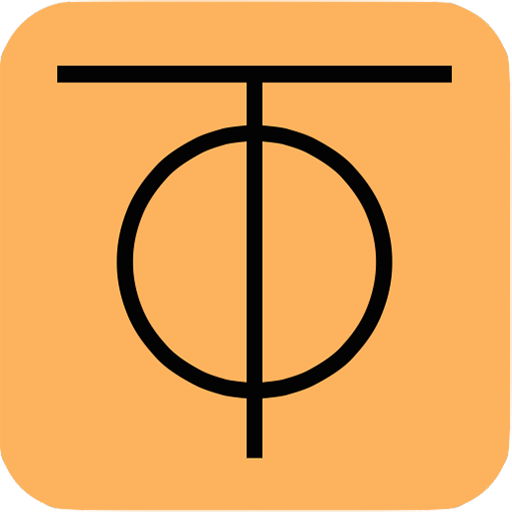Taskulu
Spiele auf dem PC mit BlueStacks - der Android-Gaming-Plattform, der über 500 Millionen Spieler vertrauen.
Seite geändert am: 17. Februar 2019
Play Taskulu on PC
Whether you're working on a small project with your friends or a large one with 100+ team members, Taskulu is your go to place for managing tasks, communicating and tracking work time.
With Taskulu, you can:
* Work on your projects, anywhere, any time.
* Manage tasks, categorize them into projects, sheets, lists and sections.
* Track work time on every task and get detailed reports.
* Collaborate and communicate with your team across different locations, devices and timezones in real-time.
* Get instant notifications about changes in the project that are important to you.
* Set deadlines on your tasks and get reminders.
* Add checklists to your tasks.
* Comment on tasks.
* Color code your tasks.
* Upload files on your tasks, share them with your team and access them anytime, anywhere.
* Create chat rooms within your projects and communicate with your team in real time (available on web, coming to Android app soon!).
* Define teams within your projects and make sure sure that every team only sees the tasks related to them, while you as the project manager see everything (team management interface available on web).
Spiele Taskulu auf dem PC. Der Einstieg ist einfach.
-
Lade BlueStacks herunter und installiere es auf deinem PC
-
Schließe die Google-Anmeldung ab, um auf den Play Store zuzugreifen, oder mache es später
-
Suche in der Suchleiste oben rechts nach Taskulu
-
Klicke hier, um Taskulu aus den Suchergebnissen zu installieren
-
Schließe die Google-Anmeldung ab (wenn du Schritt 2 übersprungen hast), um Taskulu zu installieren.
-
Klicke auf dem Startbildschirm auf das Taskulu Symbol, um mit dem Spielen zu beginnen