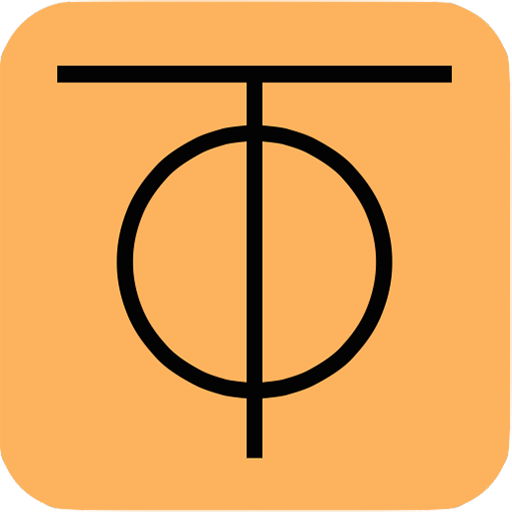Taskulu
Играйте на ПК с BlueStacks – игровой платформе для приложений на Android. Нас выбирают более 500 млн. игроков.
Страница изменена: 17 февраля 2019 г.
Play Taskulu on PC
Whether you're working on a small project with your friends or a large one with 100+ team members, Taskulu is your go to place for managing tasks, communicating and tracking work time.
With Taskulu, you can:
* Work on your projects, anywhere, any time.
* Manage tasks, categorize them into projects, sheets, lists and sections.
* Track work time on every task and get detailed reports.
* Collaborate and communicate with your team across different locations, devices and timezones in real-time.
* Get instant notifications about changes in the project that are important to you.
* Set deadlines on your tasks and get reminders.
* Add checklists to your tasks.
* Comment on tasks.
* Color code your tasks.
* Upload files on your tasks, share them with your team and access them anytime, anywhere.
* Create chat rooms within your projects and communicate with your team in real time (available on web, coming to Android app soon!).
* Define teams within your projects and make sure sure that every team only sees the tasks related to them, while you as the project manager see everything (team management interface available on web).
Играйте в игру Taskulu на ПК. Это легко и просто.
-
Скачайте и установите BlueStacks на ПК.
-
Войдите в аккаунт Google, чтобы получить доступ к Google Play, или сделайте это позже.
-
В поле поиска, которое находится в правой части экрана, введите название игры – Taskulu.
-
Среди результатов поиска найдите игру Taskulu и нажмите на кнопку "Установить".
-
Завершите авторизацию в Google (если вы пропустили этот шаг в начале) и установите игру Taskulu.
-
Нажмите на ярлык игры Taskulu на главном экране, чтобы начать играть.