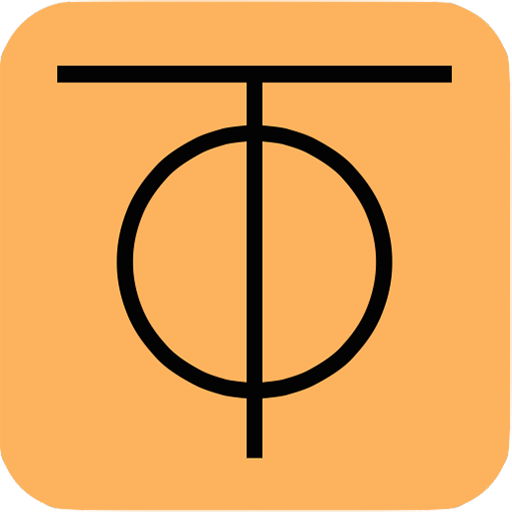Taskulu
商务办公 | Taskulu LDA
在電腦上使用BlueStacks –受到5億以上的遊戲玩家所信任的Android遊戲平台。
Play Taskulu on PC
Taskulu makes it easy to manage projects of any size, with any number of team members.
Whether you're working on a small project with your friends or a large one with 100+ team members, Taskulu is your go to place for managing tasks, communicating and tracking work time.
With Taskulu, you can:
* Work on your projects, anywhere, any time.
* Manage tasks, categorize them into projects, sheets, lists and sections.
* Track work time on every task and get detailed reports.
* Collaborate and communicate with your team across different locations, devices and timezones in real-time.
* Get instant notifications about changes in the project that are important to you.
* Set deadlines on your tasks and get reminders.
* Add checklists to your tasks.
* Comment on tasks.
* Color code your tasks.
* Upload files on your tasks, share them with your team and access them anytime, anywhere.
* Create chat rooms within your projects and communicate with your team in real time (available on web, coming to Android app soon!).
* Define teams within your projects and make sure sure that every team only sees the tasks related to them, while you as the project manager see everything (team management interface available on web).
Whether you're working on a small project with your friends or a large one with 100+ team members, Taskulu is your go to place for managing tasks, communicating and tracking work time.
With Taskulu, you can:
* Work on your projects, anywhere, any time.
* Manage tasks, categorize them into projects, sheets, lists and sections.
* Track work time on every task and get detailed reports.
* Collaborate and communicate with your team across different locations, devices and timezones in real-time.
* Get instant notifications about changes in the project that are important to you.
* Set deadlines on your tasks and get reminders.
* Add checklists to your tasks.
* Comment on tasks.
* Color code your tasks.
* Upload files on your tasks, share them with your team and access them anytime, anywhere.
* Create chat rooms within your projects and communicate with your team in real time (available on web, coming to Android app soon!).
* Define teams within your projects and make sure sure that every team only sees the tasks related to them, while you as the project manager see everything (team management interface available on web).
在電腦上遊玩Taskulu . 輕易上手.
-
在您的電腦上下載並安裝BlueStacks
-
完成Google登入後即可訪問Play商店,或等你需要訪問Play商店十再登入
-
在右上角的搜索欄中尋找 Taskulu
-
點擊以從搜索結果中安裝 Taskulu
-
完成Google登入(如果您跳過了步驟2),以安裝 Taskulu
-
在首頁畫面中點擊 Taskulu 圖標來啟動遊戲