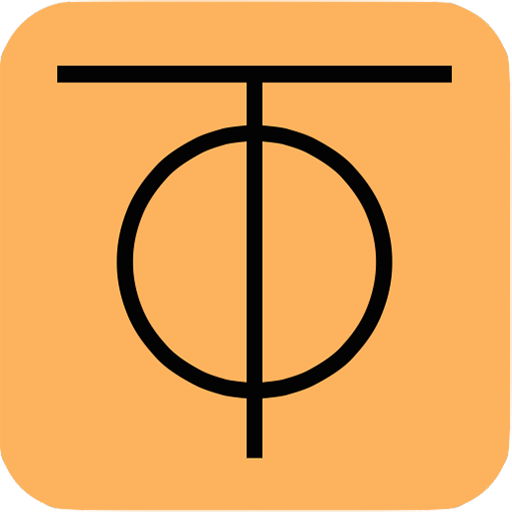Taskulu
Chơi trên PC với BlueStacks - Nền tảng chơi game Android, được hơn 500 triệu game thủ tin tưởng.
Trang đã được sửa đổi vào: 17 tháng 2, 2019
Play Taskulu on PC
Whether you're working on a small project with your friends or a large one with 100+ team members, Taskulu is your go to place for managing tasks, communicating and tracking work time.
With Taskulu, you can:
* Work on your projects, anywhere, any time.
* Manage tasks, categorize them into projects, sheets, lists and sections.
* Track work time on every task and get detailed reports.
* Collaborate and communicate with your team across different locations, devices and timezones in real-time.
* Get instant notifications about changes in the project that are important to you.
* Set deadlines on your tasks and get reminders.
* Add checklists to your tasks.
* Comment on tasks.
* Color code your tasks.
* Upload files on your tasks, share them with your team and access them anytime, anywhere.
* Create chat rooms within your projects and communicate with your team in real time (available on web, coming to Android app soon!).
* Define teams within your projects and make sure sure that every team only sees the tasks related to them, while you as the project manager see everything (team management interface available on web).
Chơi Taskulu trên PC. Rất dễ để bắt đầu
-
Tải và cài đặt BlueStacks trên máy của bạn
-
Hoàn tất đăng nhập vào Google để đến PlayStore, hoặc thực hiện sau
-
Tìm Taskulu trên thanh tìm kiếm ở góc phải màn hình
-
Nhấn vào để cài đặt Taskulu trong danh sách kết quả tìm kiếm
-
Hoàn tất đăng nhập Google (nếu bạn chưa làm bước 2) để cài đặt Taskulu
-
Nhấn vào icon Taskulu tại màn hình chính để bắt đầu chơi