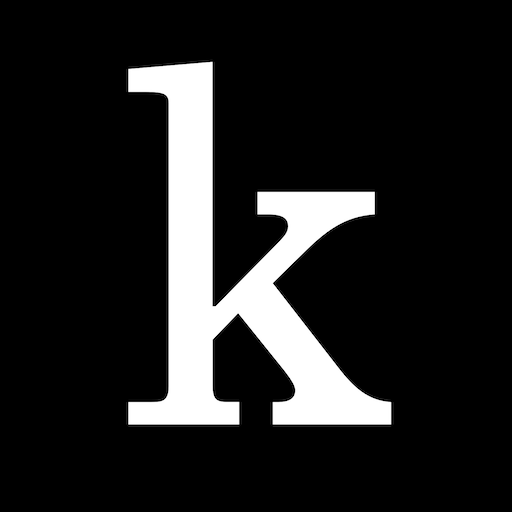このページには広告が含まれます

Taste - Movie & TV Recommendations
エンタメ | Taste Labs, Inc
BlueStacksを使ってPCでプレイ - 5憶以上のユーザーが愛用している高機能Androidゲーミングプラットフォーム
Play Taste - Movie & TV Recommendations on PC
Ever met someone with a frighteningly similar taste? We discovered that this is often the best person to suggest something you might like. Your movie recommendations on Taste come from the collective souls of people who are eerily similar to you.
Unlike IMDB, Rotten Tomatoes, and Fandango, the Taste App personalizes ratings and reviews based on your taste—the platform is gender-neutral and has no commercial bias.
Find what to watch next by genre, actors, even by what's streaming on Netflix, Hulu, and HBO.
Unlike IMDB, Rotten Tomatoes, and Fandango, the Taste App personalizes ratings and reviews based on your taste—the platform is gender-neutral and has no commercial bias.
Find what to watch next by genre, actors, even by what's streaming on Netflix, Hulu, and HBO.
Taste - Movie & TV RecommendationsをPCでプレイ
-
BlueStacksをダウンロードしてPCにインストールします。
-
GoogleにサインインしてGoogle Play ストアにアクセスします。(こちらの操作は後で行っても問題ありません)
-
右上の検索バーにTaste - Movie & TV Recommendationsを入力して検索します。
-
クリックして検索結果からTaste - Movie & TV Recommendationsをインストールします。
-
Googleサインインを完了してTaste - Movie & TV Recommendationsをインストールします。※手順2を飛ばしていた場合
-
ホーム画面にてTaste - Movie & TV Recommendationsのアイコンをクリックしてアプリを起動します。