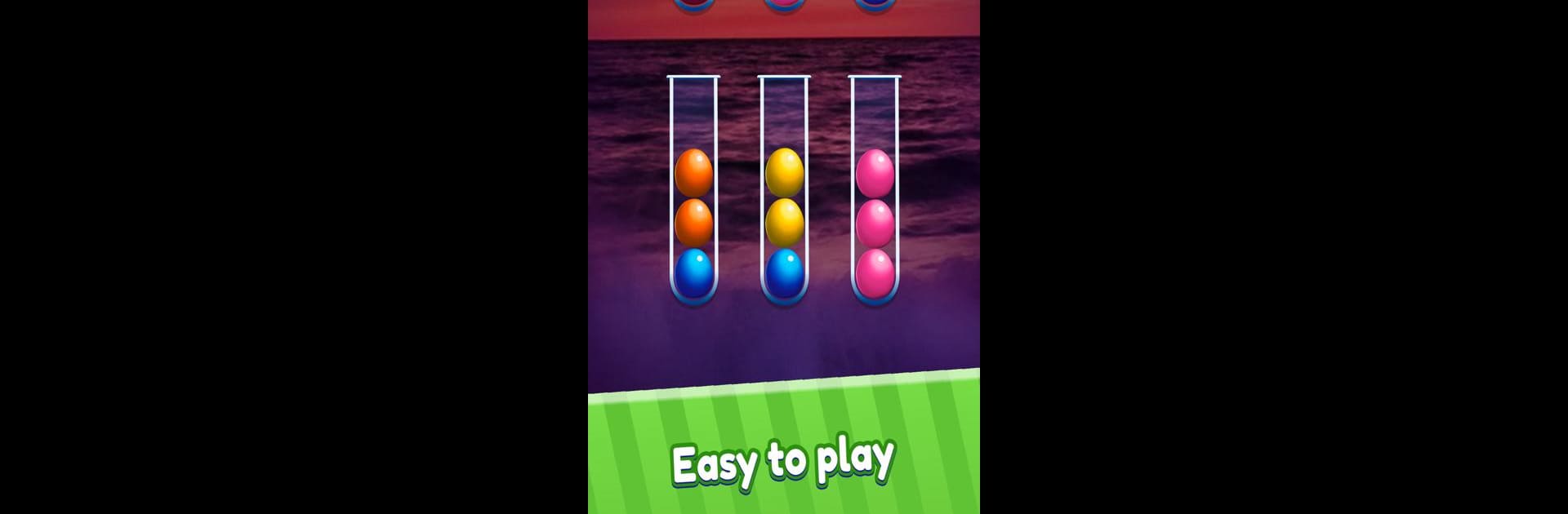

ボール並べパズル: 色の並べ替え
BlueStacksを使ってPCでプレイ - 5憶以上のユーザーが愛用している高機能Androidゲーミングプラットフォーム
Play Ball Sort Puzzle Color Sort on PC or Mac
Ball Sort Puzzle Color Sort brings the Puzzle genre to life, and throws up exciting challenges for gamers. Developed by Tatem Games Inc., this Android game is best experienced on BlueStacks, the World’s #1 app player for PC and Mac users.
About the Game
Feeling up for a little brain teaser that you can pick up anytime? Ball Sort Puzzle Color Sort by Tatem Games Inc. puts a fresh twist on the classic sorting puzzle, offering a super chill way to keep your mind active. It’s all about organizing colored balls into their own tubes—easy to learn, surprisingly tricky to master, and seriously satisfying.
Game Features
-
Simple Controls
Tap any tube, and you’re good to go. Moving balls around is just a tap away, making it easy for anyone to jump in—no clunky menus or complicated steps. -
Relaxed, No Pressure Play
There are no timers breathing down your neck, so you can take your time contemplating your next move. Whether you’ve got a few minutes to spare or want to zone out for longer, the pace is totally up to you. -
Loads of Puzzles
With thousands of colorful challenges, there’s always a new mix to figure out. Some levels are a quick fix, others might stump you for a bit—keeps things interesting. -
Tricky Yet Satisfying
The rules are straightforward: match up the colors by stacking them in the right tubes. Sounds easy? Sometimes you’ll need to really pay attention and plan ahead, especially as the game ramps up. -
Reset and Hints
If you get stuck, don’t stress. Restart a level as many times as you like or add an extra tube to help yourself out. -
Stress-Buster Gameplay
The soothing sorting, mellow colors, and gentle challenge make for the perfect way to relax at the end of the day. Great if you’re looking for something casual that still gives your brain a little workout. -
Play Anywhere
Works great on your phone, but if you’d like a bigger screen, you can play Ball Sort Puzzle Color Sort on your PC with BlueStacks for a different vibe.
Slay your opponents with your epic moves. Play it your way on BlueStacks and dominate the battlefield.
ボール並べパズル: 色の並べ替えをPCでプレイ
-
BlueStacksをダウンロードしてPCにインストールします。
-
GoogleにサインインしてGoogle Play ストアにアクセスします。(こちらの操作は後で行っても問題ありません)
-
右上の検索バーにボール並べパズル: 色の並べ替えを入力して検索します。
-
クリックして検索結果からボール並べパズル: 色の並べ替えをインストールします。
-
Googleサインインを完了してボール並べパズル: 色の並べ替えをインストールします。※手順2を飛ばしていた場合
-
ホーム画面にてボール並べパズル: 色の並べ替えのアイコンをクリックしてアプリを起動します。




