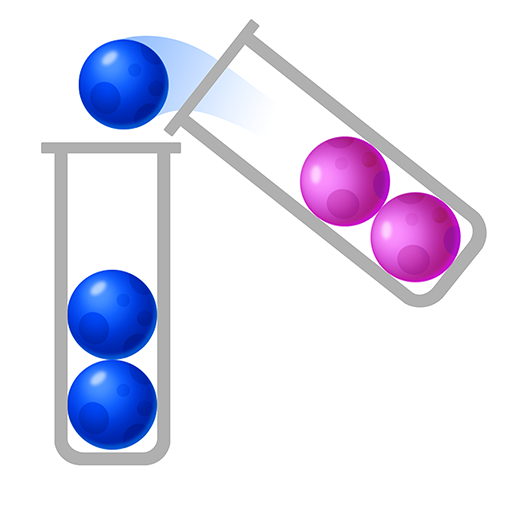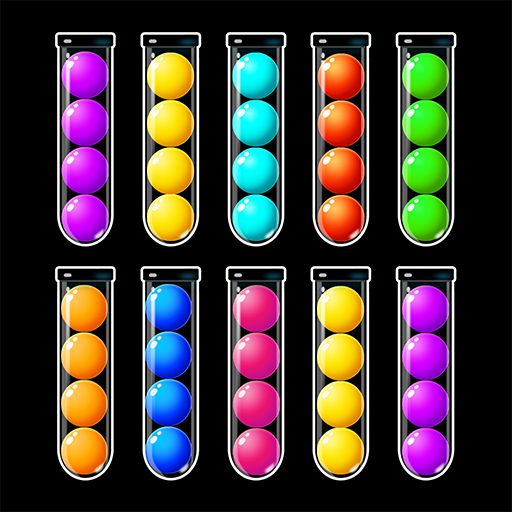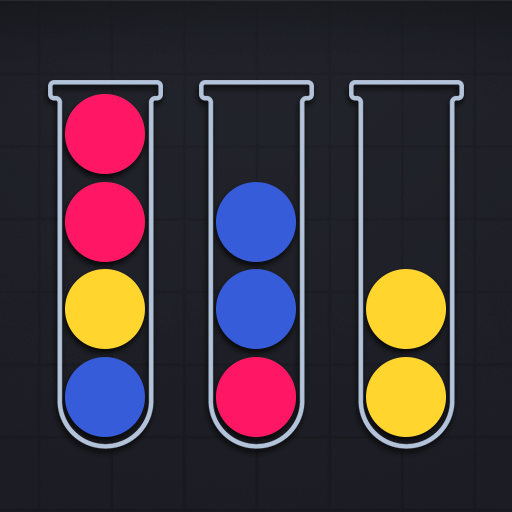
Ball Sort Puzzle Color Sorting
Play on PC with BlueStacks – the Android Gaming Platform, trusted by 500M+ gamers.
Page Modified on: Mar 6, 2023
Play Ball Sort Puzzle Color Sorting on PC
HOW TO PLAY:
- Tap any tube to move the ball laying on top of the tube to another tube
- The rule is that only same color balls can be placed on each other to finish the level
- Stack all the balls with the same color in a single tube
- If you get stuck, you can always restart a level or add an extra tube to make it easier to complete the level
FEATURES:
- Play FREE this color sorting game
- Simple control, one tap to sort multiple balls at the same time
- No time limits
- Enjoy thousands of puzzles with no rush
- Great game to pass time & it makes you think!
- Easy and addictive gameplay!
Ball Sort Puzzle Color Sorting will never get you bored when you play the color sorting puzzles. You will enjoy Ball Sort Puzzle Color Sorting if you like color sort games.
Play Ball Sort Puzzle Color Sorting on PC. It’s easy to get started.
-
Download and install BlueStacks on your PC
-
Complete Google sign-in to access the Play Store, or do it later
-
Look for Ball Sort Puzzle Color Sorting in the search bar at the top right corner
-
Click to install Ball Sort Puzzle Color Sorting from the search results
-
Complete Google sign-in (if you skipped step 2) to install Ball Sort Puzzle Color Sorting
-
Click the Ball Sort Puzzle Color Sorting icon on the home screen to start playing