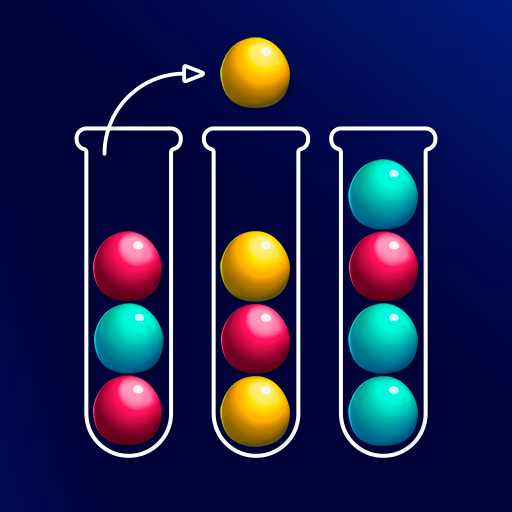Card Match
Jouez sur PC avec BlueStacks - la plate-forme de jeu Android, approuvée par + 500M de joueurs.
Page Modifiée le: 23 sept. 2022
Play Card Match on PC
Find the matching cards on the gameboard and connect the pair. Collect and remove all cards to complete the level. Use boosters and become a matching expert level by level. Plus, it's totally free to play!
Highlights:
500+ challenging and fun levels to play
Boosters and obstacles give Card Match a whole new twist
Original gameplay
Solve puzzles on every level
Play offline
Claim your rewards in Daily Bonuses
Great fit if you love solitaire, Tripeaks, klondike, jigsaw puzzles, mahjong, words search, and other match and ‘smart games
Begin your adventure in this fun puzzle-solving game with hundreds of challenging and fun levels.
Jouez à Card Match sur PC. C'est facile de commencer.
-
Téléchargez et installez BlueStacks sur votre PC
-
Connectez-vous à Google pour accéder au Play Store ou faites-le plus tard
-
Recherchez Card Match dans la barre de recherche dans le coin supérieur droit
-
Cliquez pour installer Card Match à partir des résultats de la recherche
-
Connectez-vous à Google (si vous avez ignoré l'étape 2) pour installer Card Match
-
Cliquez sur l'icône Card Match sur l'écran d'accueil pour commencer à jouer