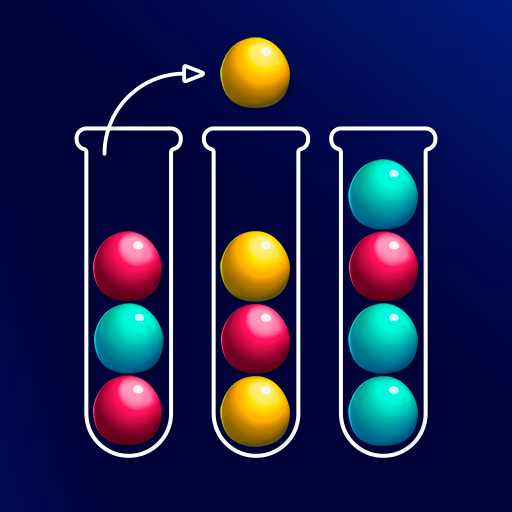Card Match
Gioca su PC con BlueStacks: la piattaforma di gioco Android, considerata affidabile da oltre 500 milioni di giocatori.
Pagina modificata il: 23 set 2022
Play Card Match on PC
Find the matching cards on the gameboard and connect the pair. Collect and remove all cards to complete the level. Use boosters and become a matching expert level by level. Plus, it's totally free to play!
Highlights:
500+ challenging and fun levels to play
Boosters and obstacles give Card Match a whole new twist
Original gameplay
Solve puzzles on every level
Play offline
Claim your rewards in Daily Bonuses
Great fit if you love solitaire, Tripeaks, klondike, jigsaw puzzles, mahjong, words search, and other match and ‘smart games
Begin your adventure in this fun puzzle-solving game with hundreds of challenging and fun levels.
Gioca Card Match su PC. È facile iniziare.
-
Scarica e installa BlueStacks sul tuo PC
-
Completa l'accesso a Google per accedere al Play Store o eseguilo in un secondo momento
-
Cerca Card Match nella barra di ricerca nell'angolo in alto a destra
-
Fai clic per installare Card Match dai risultati della ricerca
-
Completa l'accesso a Google (se hai saltato il passaggio 2) per installare Card Match
-
Fai clic sull'icona Card Match nella schermata principale per iniziare a giocare