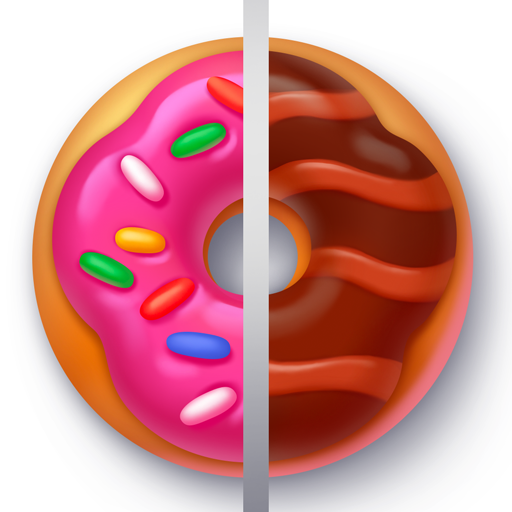Pair Blast
Play on PC with BlueStacks – the Android Gaming Platform, trusted by 500M+ gamers.
Page Modified on: September 22, 2021
Play Pair Blast on PC
Find the matching cards on the gameboard and connect the pair. Collect and remove all cards to complete the level. Use boosters and become a matching expert level by level. Plus, it's totally free to play!
Highlights:
500+ challenging and fun levels to play
Boosters and obstacles give Pair Blast a whole new twist
Original gameplay
Solve puzzles on every level
Play offline
Claim your rewards in Daily Bonuses
Great fit if you love solitaire, tripeaks, klondike, jigsaw puzzles, mahjong, words search and other match and ‘smart games’
Begin your adventure in this fun puzzle-solving game with hundreds of challenging and fun levels.
Play Pair Blast on PC. It’s easy to get started.
-
Download and install BlueStacks on your PC
-
Complete Google sign-in to access the Play Store, or do it later
-
Look for Pair Blast in the search bar at the top right corner
-
Click to install Pair Blast from the search results
-
Complete Google sign-in (if you skipped step 2) to install Pair Blast
-
Click the Pair Blast icon on the home screen to start playing