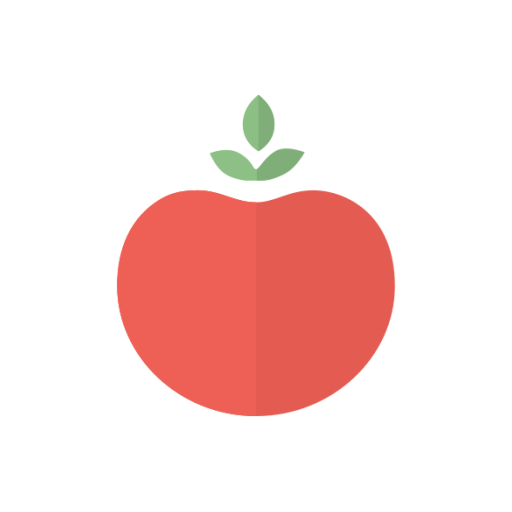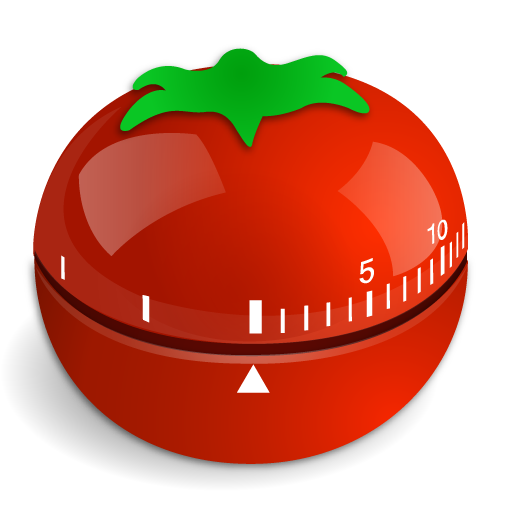
Pomodoro Timer Pro
Играйте на ПК с BlueStacks – игровой платформе для приложений на Android. Нас выбирают более 500 млн. игроков.
Страница изменена: 3 октября 2018 г.
Play Pomodoro Timer Pro on PC
And it's really simple:
1.) Create a list of things to accomplish
2.) Pick one task to work on
3.) Pomodoro will start 25 minute timer
4.) Work on your task until timer runs out
5.) Take a short 3-5 minute break, relax your body and mind
6.) Every 4 Pomodoros take a longer break (10-30 minutes)
One Pomodoro™ lasts only 25 minutes and you should avoid all interruptions during it. Yes, your mails, phone calls and all the other things can wait few more minutes. Taking frequent breaks allow the brain to keep fresh and stay focused. This makes the Pomodoro Technique® a simple and effective method of finishing a task as quickly as possible.
The Pomodoro Timer Pro is the ultimate weapon in your battle with time. You can add multiple tasks, their estimates, see the history and much more. You can always clearly see how much time you have left. The style of this app was inspired by the original pomodoro "kitchen" timer.
Pomodoro™ and Pomodoro Technique® are registered trademarks of Francesco Cirillo. This app is not affiliated with Francesco Cirillo.
This app can be also used for TimeBoxing techniques or as a Productivity Timer.
If you have any ideas and comments that can help improve this app, feel free to email me.
Играйте в игру Pomodoro Timer Pro на ПК. Это легко и просто.
-
Скачайте и установите BlueStacks на ПК.
-
Войдите в аккаунт Google, чтобы получить доступ к Google Play, или сделайте это позже.
-
В поле поиска, которое находится в правой части экрана, введите название игры – Pomodoro Timer Pro.
-
Среди результатов поиска найдите игру Pomodoro Timer Pro и нажмите на кнопку "Установить".
-
Завершите авторизацию в Google (если вы пропустили этот шаг в начале) и установите игру Pomodoro Timer Pro.
-
Нажмите на ярлык игры Pomodoro Timer Pro на главном экране, чтобы начать играть.