
このページには広告が含まれます
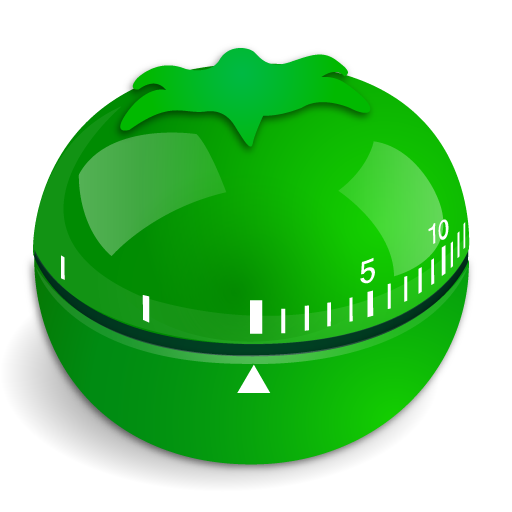
Pomodoro Timer Lite
仕事効率化 | Tatkov Lab
BlueStacksを使ってPCでプレイ - 5憶以上のユーザーが愛用している高機能Androidゲーミングプラットフォーム
Play Pomodoro Timer Lite on PC
This minimalistic and beautiful Pomodoro™ Timer will help you do more in less time and regain your lost concentration.
Some of the Pomodoro Timer Lite features:
★ Distraction free minimalistic design
★ Ads free (100% concentration)
★ Support for short and long breaks
★ Customizable breaks lengths
★ Simple Pomodoro Timer
The Pomodoro Technique® is a popular time management method developed in the late 80's. It's really simple. You break down your work into 25 minutes intervals separated by short breaks.
Here's how it works:
1.) Pick a task you need to accomplish.
2.) Set a timer for 25 minutes and start working
3.) When the time rings, take a 3-5 minute break
4.) Every fourth break should be long 15-25 minutes
If you want to support development team and enjoy more features such as tasks history or statistics, please consider getting the Pomodoro Timer Pro version.
Pomodoro™ and Pomodoro Technique® are registered trademarks of Francesco Cirillo. This app is not affiliated with Francesco Cirillo.
Feel free to email me with any ideas and comments that may help to improve this app.
Some of the Pomodoro Timer Lite features:
★ Distraction free minimalistic design
★ Ads free (100% concentration)
★ Support for short and long breaks
★ Customizable breaks lengths
★ Simple Pomodoro Timer
The Pomodoro Technique® is a popular time management method developed in the late 80's. It's really simple. You break down your work into 25 minutes intervals separated by short breaks.
Here's how it works:
1.) Pick a task you need to accomplish.
2.) Set a timer for 25 minutes and start working
3.) When the time rings, take a 3-5 minute break
4.) Every fourth break should be long 15-25 minutes
If you want to support development team and enjoy more features such as tasks history or statistics, please consider getting the Pomodoro Timer Pro version.
Pomodoro™ and Pomodoro Technique® are registered trademarks of Francesco Cirillo. This app is not affiliated with Francesco Cirillo.
Feel free to email me with any ideas and comments that may help to improve this app.
Pomodoro Timer LiteをPCでプレイ
-
BlueStacksをダウンロードしてPCにインストールします。
-
GoogleにサインインしてGoogle Play ストアにアクセスします。(こちらの操作は後で行っても問題ありません)
-
右上の検索バーにPomodoro Timer Liteを入力して検索します。
-
クリックして検索結果からPomodoro Timer Liteをインストールします。
-
Googleサインインを完了してPomodoro Timer Liteをインストールします。※手順2を飛ばしていた場合
-
ホーム画面にてPomodoro Timer Liteのアイコンをクリックしてアプリを起動します。



