
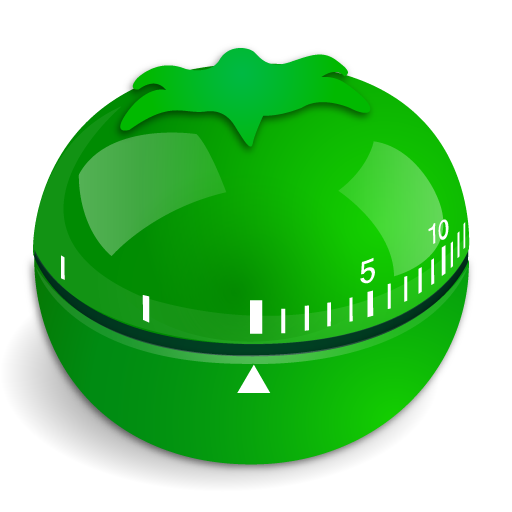
Pomodoro Timer Lite
생산성 | Tatkov Lab
5억명 이상의 게이머가 신뢰하는 안드로이드 게임 플랫폼 BlueStacks으로 PC에서 플레이하세요.
Play Pomodoro Timer Lite on PC
This minimalistic and beautiful Pomodoro™ Timer will help you do more in less time and regain your lost concentration.
Some of the Pomodoro Timer Lite features:
★ Distraction free minimalistic design
★ Ads free (100% concentration)
★ Support for short and long breaks
★ Customizable breaks lengths
★ Simple Pomodoro Timer
The Pomodoro Technique® is a popular time management method developed in the late 80's. It's really simple. You break down your work into 25 minutes intervals separated by short breaks.
Here's how it works:
1.) Pick a task you need to accomplish.
2.) Set a timer for 25 minutes and start working
3.) When the time rings, take a 3-5 minute break
4.) Every fourth break should be long 15-25 minutes
If you want to support development team and enjoy more features such as tasks history or statistics, please consider getting the Pomodoro Timer Pro version.
Pomodoro™ and Pomodoro Technique® are registered trademarks of Francesco Cirillo. This app is not affiliated with Francesco Cirillo.
Feel free to email me with any ideas and comments that may help to improve this app.
Some of the Pomodoro Timer Lite features:
★ Distraction free minimalistic design
★ Ads free (100% concentration)
★ Support for short and long breaks
★ Customizable breaks lengths
★ Simple Pomodoro Timer
The Pomodoro Technique® is a popular time management method developed in the late 80's. It's really simple. You break down your work into 25 minutes intervals separated by short breaks.
Here's how it works:
1.) Pick a task you need to accomplish.
2.) Set a timer for 25 minutes and start working
3.) When the time rings, take a 3-5 minute break
4.) Every fourth break should be long 15-25 minutes
If you want to support development team and enjoy more features such as tasks history or statistics, please consider getting the Pomodoro Timer Pro version.
Pomodoro™ and Pomodoro Technique® are registered trademarks of Francesco Cirillo. This app is not affiliated with Francesco Cirillo.
Feel free to email me with any ideas and comments that may help to improve this app.
PC에서 Pomodoro Timer Lite 플레이해보세요.
-
BlueStacks 다운로드하고 설치
-
Google Play 스토어에 로그인 하기(나중에 진행가능)
-
오른쪽 상단 코너에 Pomodoro Timer Lite 검색
-
검색 결과 중 Pomodoro Timer Lite 선택하여 설치
-
구글 로그인 진행(만약 2단계를 지나갔을 경우) 후 Pomodoro Timer Lite 설치
-
메인 홈화면에서 Pomodoro Timer Lite 선택하여 실행



