
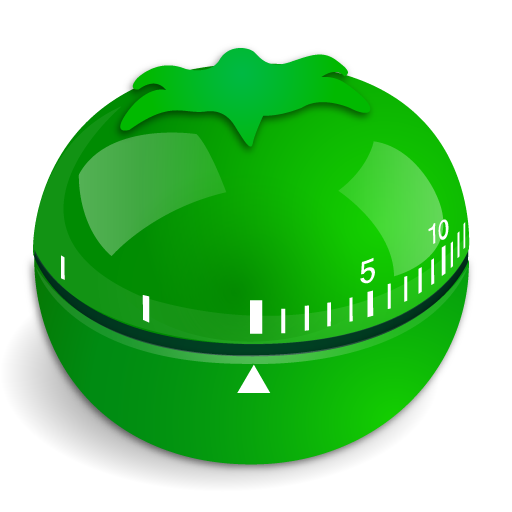
Pomodoro Timer Lite
500M + oyuncunun güvendiği Android Oyun Platformu, BlueStacks ile PC'de oynayın.
Sayfa Değiştirilme tarihi: 3 Ekim 2018
Play Pomodoro Timer Lite on PC
Some of the Pomodoro Timer Lite features:
★ Distraction free minimalistic design
★ Ads free (100% concentration)
★ Support for short and long breaks
★ Customizable breaks lengths
★ Simple Pomodoro Timer
The Pomodoro Technique® is a popular time management method developed in the late 80's. It's really simple. You break down your work into 25 minutes intervals separated by short breaks.
Here's how it works:
1.) Pick a task you need to accomplish.
2.) Set a timer for 25 minutes and start working
3.) When the time rings, take a 3-5 minute break
4.) Every fourth break should be long 15-25 minutes
If you want to support development team and enjoy more features such as tasks history or statistics, please consider getting the Pomodoro Timer Pro version.
Pomodoro™ and Pomodoro Technique® are registered trademarks of Francesco Cirillo. This app is not affiliated with Francesco Cirillo.
Feel free to email me with any ideas and comments that may help to improve this app.
Pomodoro Timer Lite oyununu PC'de oyna. Başlamak çok kolay.
-
BlueStacks'i PC'nize İndirin ve Yükleyin
-
Play Store'a erişmek için Google girişi yapın ya da daha sonraya bırakın.
-
Sağ üst köşeye Pomodoro Timer Lite yazarak arayın.
-
Pomodoro Timer Lite uygulamasını arama sonuçlarından indirmek için tıklayın.
-
(iEğer Adım 2'yi atladıysanız) Pomodoro Timer Lite uygulamasını yüklemek için Google'a giriş yapın.
-
Oynatmaya başlatmak için ekrandaki Pomodoro Timer Lite ikonuna tıklayın.



