
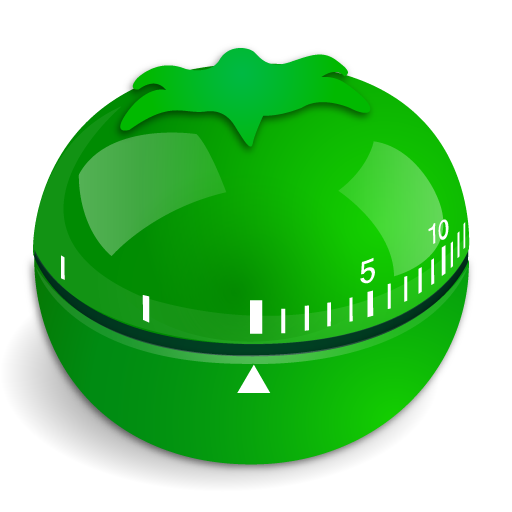
Pomodoro Timer Lite
Chơi trên PC với BlueStacks - Nền tảng chơi game Android, được hơn 500 triệu game thủ tin tưởng.
Trang đã được sửa đổi vào: 3 tháng 10, 2018
Play Pomodoro Timer Lite on PC
Some of the Pomodoro Timer Lite features:
★ Distraction free minimalistic design
★ Ads free (100% concentration)
★ Support for short and long breaks
★ Customizable breaks lengths
★ Simple Pomodoro Timer
The Pomodoro Technique® is a popular time management method developed in the late 80's. It's really simple. You break down your work into 25 minutes intervals separated by short breaks.
Here's how it works:
1.) Pick a task you need to accomplish.
2.) Set a timer for 25 minutes and start working
3.) When the time rings, take a 3-5 minute break
4.) Every fourth break should be long 15-25 minutes
If you want to support development team and enjoy more features such as tasks history or statistics, please consider getting the Pomodoro Timer Pro version.
Pomodoro™ and Pomodoro Technique® are registered trademarks of Francesco Cirillo. This app is not affiliated with Francesco Cirillo.
Feel free to email me with any ideas and comments that may help to improve this app.
Chơi Pomodoro Timer Lite trên PC. Rất dễ để bắt đầu
-
Tải và cài đặt BlueStacks trên máy của bạn
-
Hoàn tất đăng nhập vào Google để đến PlayStore, hoặc thực hiện sau
-
Tìm Pomodoro Timer Lite trên thanh tìm kiếm ở góc phải màn hình
-
Nhấn vào để cài đặt Pomodoro Timer Lite trong danh sách kết quả tìm kiếm
-
Hoàn tất đăng nhập Google (nếu bạn chưa làm bước 2) để cài đặt Pomodoro Timer Lite
-
Nhấn vào icon Pomodoro Timer Lite tại màn hình chính để bắt đầu chơi



