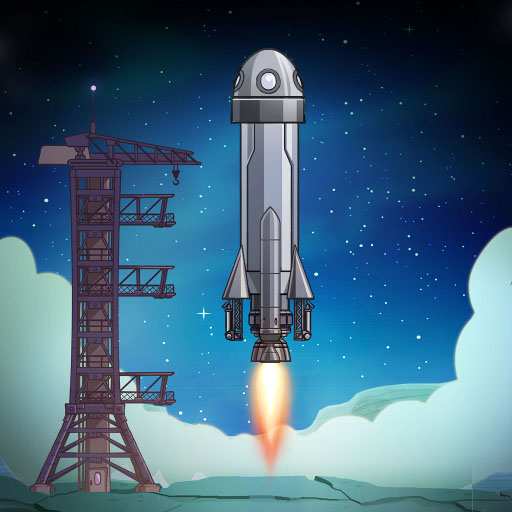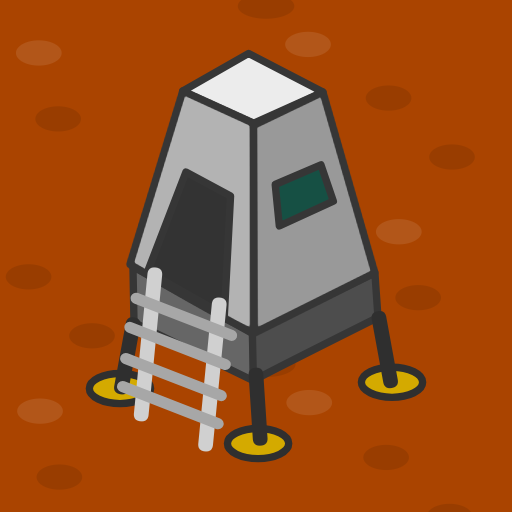Random Space: Survival Simulator
Juega en PC con BlueStacks: la plataforma de juegos Android, en la que confían más de 500 millones de jugadores.
Página modificada el: 20 de noviembre de 2019
Play Random Space: Survival Simulator on PC
Design your spacecraft, save every drop of fuel, every tomato sprout and every gulp of air. Nobody knows for how long you will have to stay here.
Follow planet movement to make a flight at the right moment when they move closer. Build and again build, upgrade, get and remember about your own needs.
It will be a unique experience for every player – the star system is generated in an unpredictable manner, starting with visual parameters up to physical peculiarities of planets. Methods to survive on every planet differ – required resources available, amount of luminous energy, atmosphere availability, force of gravity, and surface area.
Tune in the beat of the atmosphere of unknown planets and loneliness.
I hope you will like this story. However, it depends on you whether the wild space will be friendly with you...
Juega Random Space: Survival Simulator en la PC. Es fácil comenzar.
-
Descargue e instale BlueStacks en su PC
-
Complete el inicio de sesión de Google para acceder a Play Store, o hágalo más tarde
-
Busque Random Space: Survival Simulator en la barra de búsqueda en la esquina superior derecha
-
Haga clic para instalar Random Space: Survival Simulator desde los resultados de búsqueda
-
Complete el inicio de sesión de Google (si omitió el paso 2) para instalar Random Space: Survival Simulator
-
Haz clic en el ícono Random Space: Survival Simulator en la pantalla de inicio para comenzar a jugar