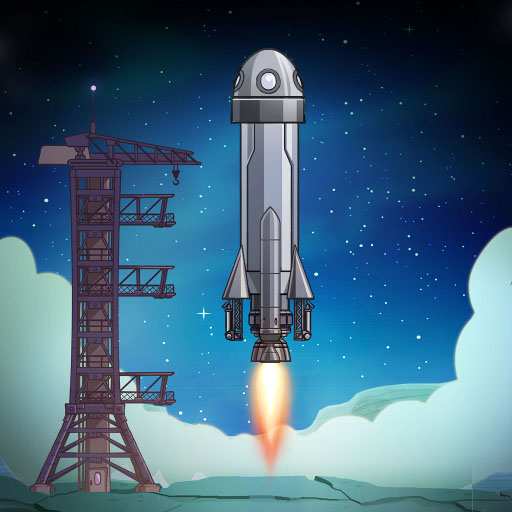Random Space: Survival Simulator
Gioca su PC con BlueStacks: la piattaforma di gioco Android, considerata affidabile da oltre 500 milioni di giocatori.
Pagina modificata il: 20 novembre 2019
Play Random Space: Survival Simulator on PC
Design your spacecraft, save every drop of fuel, every tomato sprout and every gulp of air. Nobody knows for how long you will have to stay here.
Follow planet movement to make a flight at the right moment when they move closer. Build and again build, upgrade, get and remember about your own needs.
It will be a unique experience for every player – the star system is generated in an unpredictable manner, starting with visual parameters up to physical peculiarities of planets. Methods to survive on every planet differ – required resources available, amount of luminous energy, atmosphere availability, force of gravity, and surface area.
Tune in the beat of the atmosphere of unknown planets and loneliness.
I hope you will like this story. However, it depends on you whether the wild space will be friendly with you...
Gioca Random Space: Survival Simulator su PC. È facile iniziare.
-
Scarica e installa BlueStacks sul tuo PC
-
Completa l'accesso a Google per accedere al Play Store o eseguilo in un secondo momento
-
Cerca Random Space: Survival Simulator nella barra di ricerca nell'angolo in alto a destra
-
Fai clic per installare Random Space: Survival Simulator dai risultati della ricerca
-
Completa l'accesso a Google (se hai saltato il passaggio 2) per installare Random Space: Survival Simulator
-
Fai clic sull'icona Random Space: Survival Simulator nella schermata principale per iniziare a giocare