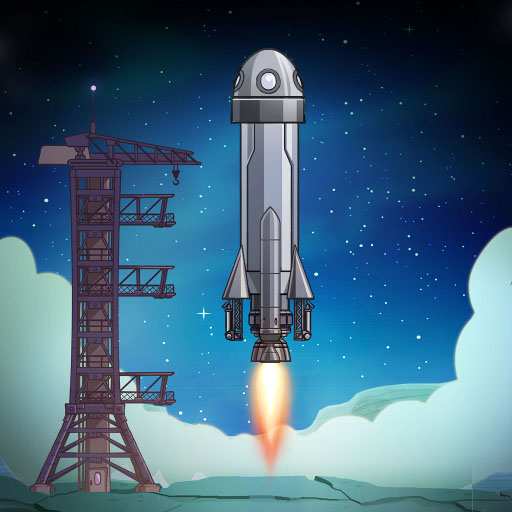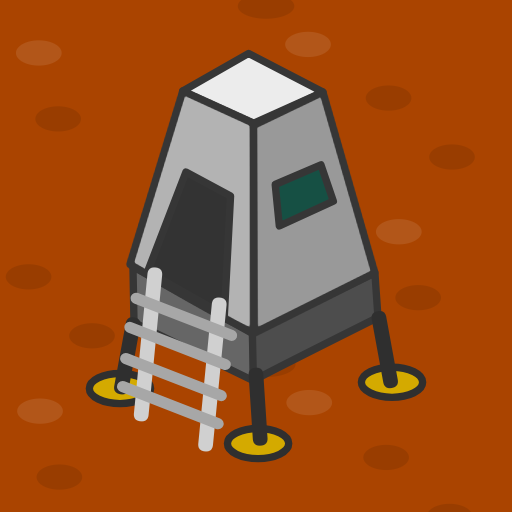Random Space: Survival Simulator
Graj na PC z BlueStacks – Platforma gamingowa Android, która uzyskała zaufanie ponad 500 milionów graczy!
Strona zmodyfikowana w dniu: 20 listopada 2019
Play Random Space: Survival Simulator on PC
Design your spacecraft, save every drop of fuel, every tomato sprout and every gulp of air. Nobody knows for how long you will have to stay here.
Follow planet movement to make a flight at the right moment when they move closer. Build and again build, upgrade, get and remember about your own needs.
It will be a unique experience for every player – the star system is generated in an unpredictable manner, starting with visual parameters up to physical peculiarities of planets. Methods to survive on every planet differ – required resources available, amount of luminous energy, atmosphere availability, force of gravity, and surface area.
Tune in the beat of the atmosphere of unknown planets and loneliness.
I hope you will like this story. However, it depends on you whether the wild space will be friendly with you...
Zagraj w Random Space: Survival Simulator na PC. To takie proste.
-
Pobierz i zainstaluj BlueStacks na PC
-
Zakończ pomyślnie ustawienie Google, aby otrzymać dostęp do sklepu Play, albo zrób to później.
-
Wyszukaj Random Space: Survival Simulator w pasku wyszukiwania w prawym górnym rogu.
-
Kliknij, aby zainstalować Random Space: Survival Simulator z wyników wyszukiwania
-
Ukończ pomyślnie rejestrację Google (jeśli krok 2 został pominięty) aby zainstalować Random Space: Survival Simulator
-
Klinij w ikonę Random Space: Survival Simulator na ekranie startowym, aby zacząć grę