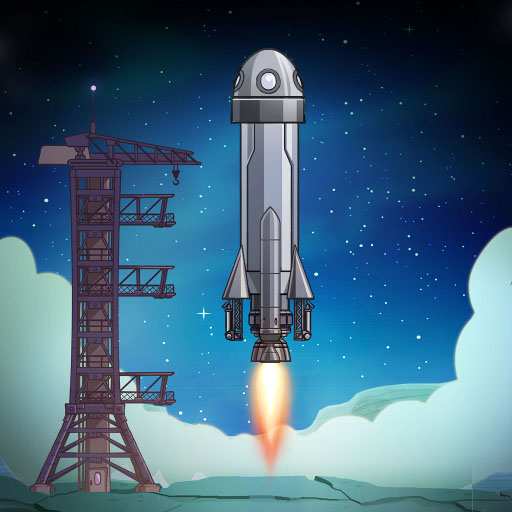Random Space: Survival Simulator
Играйте на ПК с BlueStacks – игровой платформе для приложений на Android. Нас выбирают более 500 млн. игроков.
Страница изменена: 20 ноября 2019 г.
Play Random Space: Survival Simulator on PC
Design your spacecraft, save every drop of fuel, every tomato sprout and every gulp of air. Nobody knows for how long you will have to stay here.
Follow planet movement to make a flight at the right moment when they move closer. Build and again build, upgrade, get and remember about your own needs.
It will be a unique experience for every player – the star system is generated in an unpredictable manner, starting with visual parameters up to physical peculiarities of planets. Methods to survive on every planet differ – required resources available, amount of luminous energy, atmosphere availability, force of gravity, and surface area.
Tune in the beat of the atmosphere of unknown planets and loneliness.
I hope you will like this story. However, it depends on you whether the wild space will be friendly with you...
Играйте в игру Random Space: Survival Simulator на ПК. Это легко и просто.
-
Скачайте и установите BlueStacks на ПК.
-
Войдите в аккаунт Google, чтобы получить доступ к Google Play, или сделайте это позже.
-
В поле поиска, которое находится в правой части экрана, введите название игры – Random Space: Survival Simulator.
-
Среди результатов поиска найдите игру Random Space: Survival Simulator и нажмите на кнопку "Установить".
-
Завершите авторизацию в Google (если вы пропустили этот шаг в начале) и установите игру Random Space: Survival Simulator.
-
Нажмите на ярлык игры Random Space: Survival Simulator на главном экране, чтобы начать играть.