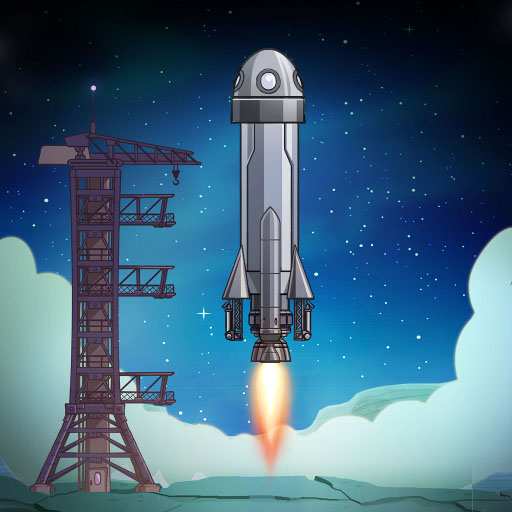Random Space: Survival Simulator
Simulation | Alexander Tavintsev
在電腦上使用BlueStacks –受到5億以上的遊戲玩家所信任的Android遊戲平台。
Play Random Space: Survival Simulator on PC
You suffered a wreck in an unknown system due to spacecraft failure. Everything you have is an emergency accommodation module and a heap of scrap. But by good fortune, you are an engineer and you have a clever pair of hands. Upgrade your habitation, build assisting robots, collect enough resources and build a spacecraft. To come home, you will have to visit all planets to determine your current location. In addition, you need to breathe, sleep and eat – remember about it!
Design your spacecraft, save every drop of fuel, every tomato sprout and every gulp of air. Nobody knows for how long you will have to stay here.
Follow planet movement to make a flight at the right moment when they move closer. Build and again build, upgrade, get and remember about your own needs.
It will be a unique experience for every player – the star system is generated in an unpredictable manner, starting with visual parameters up to physical peculiarities of planets. Methods to survive on every planet differ – required resources available, amount of luminous energy, atmosphere availability, force of gravity, and surface area.
Tune in the beat of the atmosphere of unknown planets and loneliness.
I hope you will like this story. However, it depends on you whether the wild space will be friendly with you...
Design your spacecraft, save every drop of fuel, every tomato sprout and every gulp of air. Nobody knows for how long you will have to stay here.
Follow planet movement to make a flight at the right moment when they move closer. Build and again build, upgrade, get and remember about your own needs.
It will be a unique experience for every player – the star system is generated in an unpredictable manner, starting with visual parameters up to physical peculiarities of planets. Methods to survive on every planet differ – required resources available, amount of luminous energy, atmosphere availability, force of gravity, and surface area.
Tune in the beat of the atmosphere of unknown planets and loneliness.
I hope you will like this story. However, it depends on you whether the wild space will be friendly with you...
在電腦上遊玩Random Space: Survival Simulator . 輕易上手.
-
在您的電腦上下載並安裝BlueStacks
-
完成Google登入後即可訪問Play商店,或等你需要訪問Play商店十再登入
-
在右上角的搜索欄中尋找 Random Space: Survival Simulator
-
點擊以從搜索結果中安裝 Random Space: Survival Simulator
-
完成Google登入(如果您跳過了步驟2),以安裝 Random Space: Survival Simulator
-
在首頁畫面中點擊 Random Space: Survival Simulator 圖標來啟動遊戲