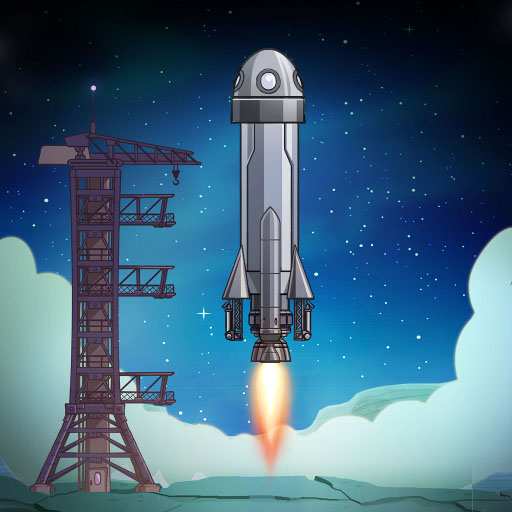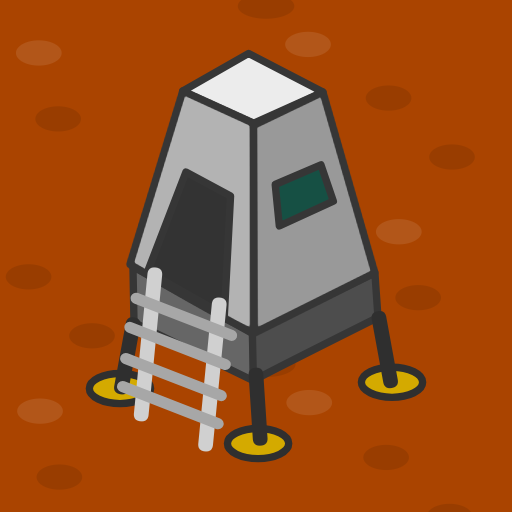Random Space: Survival Simulator
Chơi trên PC với BlueStacks - Nền tảng chơi game Android, được hơn 500 triệu game thủ tin tưởng.
Trang đã được sửa đổi vào: 20 tháng 11, 2019
Play Random Space: Survival Simulator on PC
Design your spacecraft, save every drop of fuel, every tomato sprout and every gulp of air. Nobody knows for how long you will have to stay here.
Follow planet movement to make a flight at the right moment when they move closer. Build and again build, upgrade, get and remember about your own needs.
It will be a unique experience for every player – the star system is generated in an unpredictable manner, starting with visual parameters up to physical peculiarities of planets. Methods to survive on every planet differ – required resources available, amount of luminous energy, atmosphere availability, force of gravity, and surface area.
Tune in the beat of the atmosphere of unknown planets and loneliness.
I hope you will like this story. However, it depends on you whether the wild space will be friendly with you...
Chơi Random Space: Survival Simulator trên PC. Rất dễ để bắt đầu
-
Tải và cài đặt BlueStacks trên máy của bạn
-
Hoàn tất đăng nhập vào Google để đến PlayStore, hoặc thực hiện sau
-
Tìm Random Space: Survival Simulator trên thanh tìm kiếm ở góc phải màn hình
-
Nhấn vào để cài đặt Random Space: Survival Simulator trong danh sách kết quả tìm kiếm
-
Hoàn tất đăng nhập Google (nếu bạn chưa làm bước 2) để cài đặt Random Space: Survival Simulator
-
Nhấn vào icon Random Space: Survival Simulator tại màn hình chính để bắt đầu chơi