
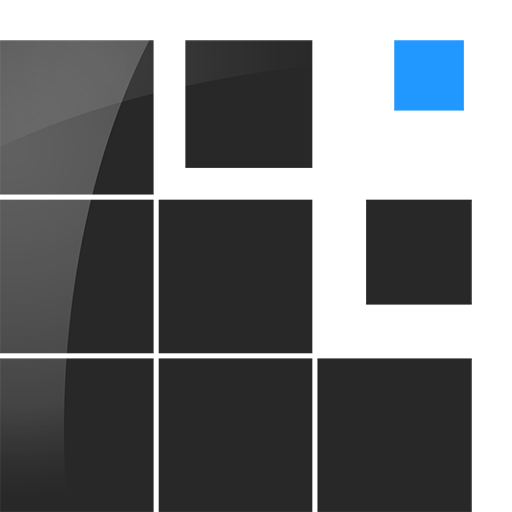
TA Driver ™ Taxi
Play on PC with BlueStacks – the Android Gaming Platform, trusted by 500M+ gamers.
Page Modified on: September 25, 2019
Play TA Driver ™ Taxi on PC
The application works in conjunction with automated dispatching software – TaxiAdmin.
Key features:
+ GPS taximeter allows you to enjoy unlimited number of tariffs with flexible settings. It can be customized to serve the purposes of any taxi company.
+ GPS taximeter can also be configured to work zonally, which means that the cost per one mile/kilometer may vary from zone to zone, depending on the ride. The application calculates everything for you, providing the driver and the client with the estimated ride fare.
+ The application is used to display the jobs that are in the air now and let drivers take the jobs that are processed in the main office by the call-center.
+ Managing the queue list by sectors. The driver can choose the sector where his vehicle is located; review the information on the sector: the call sings of other drivers located in this sector and his position in the queue list.
+ Day / Night mode to allow drivers work comfortably 24/7.
+ Panic button will inform the dispatching office of an emergency and can be configured to call directly the rescue services depending on the country, where the application is used.
+ Calculating the distance of a route by drawing it on the map.
+ With this application the functionality of any taxi fleet will be immensely increased.
Play TA Driver ™ Taxi on PC. It’s easy to get started.
-
Download and install BlueStacks on your PC
-
Complete Google sign-in to access the Play Store, or do it later
-
Look for TA Driver ™ Taxi in the search bar at the top right corner
-
Click to install TA Driver ™ Taxi from the search results
-
Complete Google sign-in (if you skipped step 2) to install TA Driver ™ Taxi
-
Click the TA Driver ™ Taxi icon on the home screen to start playing



