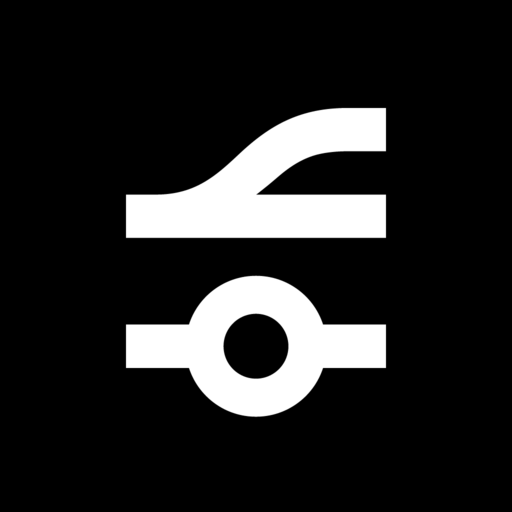Taxigo Driver
Play on PC with BlueStacks – the Android Gaming Platform, trusted by 500M+ gamers.
Page Modified on: December 3, 2019
Play Taxigo Driver on PC
Taxigo for drivers:
- Is a great source of income (main or additional)
- Has no monthly/subscription fees
- Allows to work in a free schedule
Taxigo Driver cool technical features:
- Arrival time auto-calculation
- Shortcuts to Google and Waze navigation
- Overview and navigation to client destination
- Client statistics
- Ability to set travel destination to get task in advance
- Scheduled tasks pre-booking
- Overview of other taxis on the live map
- Electronic payments support
- Drivers cabinet with reports, stats and setup
Play Taxigo Driver on PC. It’s easy to get started.
-
Download and install BlueStacks on your PC
-
Complete Google sign-in to access the Play Store, or do it later
-
Look for Taxigo Driver in the search bar at the top right corner
-
Click to install Taxigo Driver from the search results
-
Complete Google sign-in (if you skipped step 2) to install Taxigo Driver
-
Click the Taxigo Driver icon on the home screen to start playing