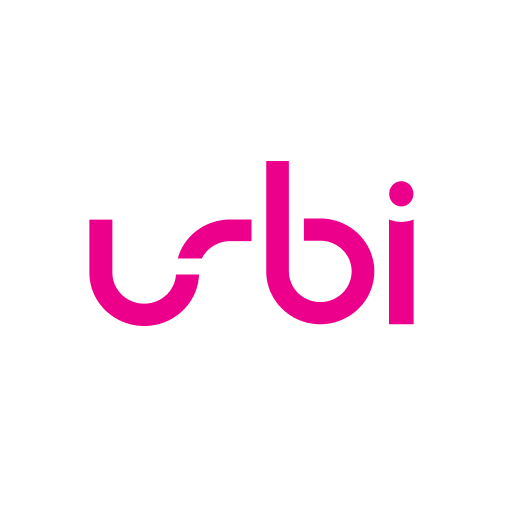Taxis Verts
Spiele auf dem PC mit BlueStacks - der Android-Gaming-Plattform, der über 500 Millionen Spieler vertrauen.
Seite geändert am: 12. August 2021
Play Taxis Verts on PC
GUARANTEED FIXED PRICES
This option allows you to fix the price before ordering the ride. You won't have to worry about traffic or path any more.
THE VEHICLE YOU NEED
There is a "Taxi Vert" for everyone. You can choose what suits you the best : classic taxi, minibus or specific vehicle for people with reduced mobility.
A SET OF PAYMENT METHODS
Choose the payment method that suits you the best. By card through a secured in-app payment ; by cash, by card or by chèque-taxi directly to the driver. You can also contact us to benefit from monthly billing and payment.
FOLLOW THE ARRIVAL OF YOUR DRIVER IN REAL-TIME
For a smooth experience, you can visualize the vehicle position on a map and call the driver if necessary.
FROM OR TO TRAINSTATIONS AND BRUSSELS AIRPORT
Dedicated meeting points to help the driver find you.
RATE YOUR DRIVER AND VEHICLE
Have you had a good experience ? Was the driver perfect and the vehicle clean ? We are at your disposal. Don't forget to rate us !
For any additional information, check www.taxisverts.be or contact us at app@taxis.be.
See you soon in one of our vehicles!
Spiele Taxis Verts auf dem PC. Der Einstieg ist einfach.
-
Lade BlueStacks herunter und installiere es auf deinem PC
-
Schließe die Google-Anmeldung ab, um auf den Play Store zuzugreifen, oder mache es später
-
Suche in der Suchleiste oben rechts nach Taxis Verts
-
Klicke hier, um Taxis Verts aus den Suchergebnissen zu installieren
-
Schließe die Google-Anmeldung ab (wenn du Schritt 2 übersprungen hast), um Taxis Verts zu installieren.
-
Klicke auf dem Startbildschirm auf das Taxis Verts Symbol, um mit dem Spielen zu beginnen