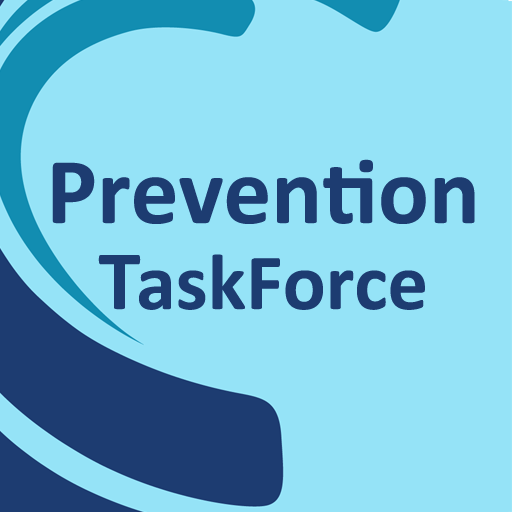Paramedic Practice Test (2019)
Jouez sur PC avec BlueStacks - la plate-forme de jeu Android, approuvée par + 500M de joueurs.
Page Modifiée le: 25 décembre 2019
Play Paramedic Practice Test (2019) on PC
NREMT Paramedic Practice Test (2019) features:
* Automatic Test Saving & Retrieval
* Your Progress Analytics
* App optimized for phones & tablets
* In-app messaging to our experts
NREMT Paramedic Practice Test covers following areas:
* Airway
* Cardiology
* EKG
* Medical
* Operation
* Special
* Trauma
Why use our apps:
- Course developed by writers who passed the NREMT Paramedic exam themselves
- We are constantly improving our apps by adding new features - to help you score more
Free with Download:
- 30 Free practice questions
Premium Upgrade:
- 400+ practice questions with the premium upgrade
- Quiz Builder: Create & customize the quiz the way you like
- Priority Email Support
- One time purchase. No monthly fees.
Disclaimer:
We are not affiliated with or endorsed by the NREMT®. Accordingly, NREMT makes no representations regarding the content of our apps. All organizational and test names are trademarks of their respective owners.
Jouez à Paramedic Practice Test (2019) sur PC. C'est facile de commencer.
-
Téléchargez et installez BlueStacks sur votre PC
-
Connectez-vous à Google pour accéder au Play Store ou faites-le plus tard
-
Recherchez Paramedic Practice Test (2019) dans la barre de recherche dans le coin supérieur droit
-
Cliquez pour installer Paramedic Practice Test (2019) à partir des résultats de la recherche
-
Connectez-vous à Google (si vous avez ignoré l'étape 2) pour installer Paramedic Practice Test (2019)
-
Cliquez sur l'icône Paramedic Practice Test (2019) sur l'écran d'accueil pour commencer à jouer