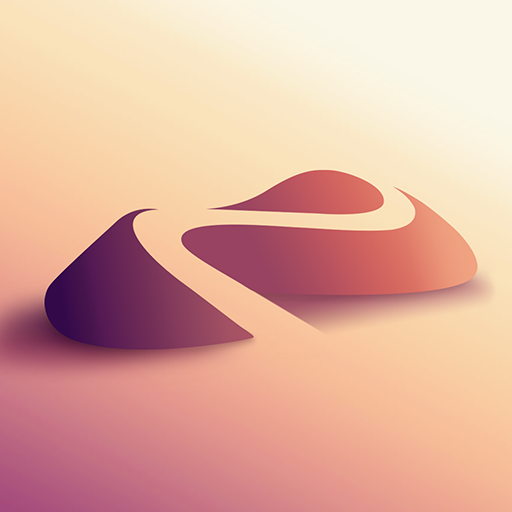Tayasui Sketches
Gioca su PC con BlueStacks: la piattaforma di gioco Android, considerata affidabile da oltre 500 milioni di giocatori.
Pagina modificata il: 7 dicembre 2020
Play Tayasui Sketches on PC
Sketches is the drawing application with the most realistic tools, enhanced with a large number of advanced functions and a minimalist and intuitive interface.
Available with Pro options: many tool variants, layers and dozens of additional features.
Pro options are a one-time purchase with no time limit.
• Features
- Over 20 ultra realistic tools
- Layers
- Import photos
- Incredibly realistic watercolor wet brush
- Brushes Editor
- Color Eyedropper
- Advanced sharing and export functions
• Layers
- Use layers to simplify your task
• Stylus support
Discover even more realistic brushes with the use of a Wacom Stylus.
The brushes have been designed so that each stroke behaves vividly and truly like a brush on paper, adapting the pressure, angle, and width to your movements.
• List of tools
- Pencil
- Rotring
- Watercolor Dry and Wet brushes
- Acrylic brush
- Pen
- Felt Pen
- Pen Brush
- Oil Pastel
- Airbrush
- Area and Filling tool
- Patterns
- Text
- Eraser
- Cutter to copy/paste
- Smudge tool
Gioca Tayasui Sketches su PC. È facile iniziare.
-
Scarica e installa BlueStacks sul tuo PC
-
Completa l'accesso a Google per accedere al Play Store o eseguilo in un secondo momento
-
Cerca Tayasui Sketches nella barra di ricerca nell'angolo in alto a destra
-
Fai clic per installare Tayasui Sketches dai risultati della ricerca
-
Completa l'accesso a Google (se hai saltato il passaggio 2) per installare Tayasui Sketches
-
Fai clic sull'icona Tayasui Sketches nella schermata principale per iniziare a giocare