
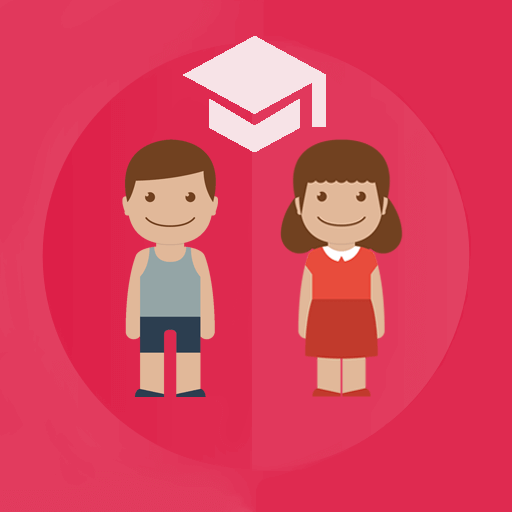
Çocuk Eğitmenim
500M + oyuncunun güvendiği Android Oyun Platformu, BlueStacks ile PC'de oynayın.
Sayfa Değiştirilme tarihi: 5 Ocak 2020
Play Child Education on PC
It is now easy to raise, educate and entertain children.You will have all the necessary trainings with the application of your child trainer.
Play 4 action games to improve your math.With the level selection, your children will be able to do all the operations very quickly with reason.
⭐ Sound Lullaby and Write lullaby
⭐ Voice Alphabet Education
⭐ Voice Numbers Training
⭐ Voice Animals Training
⭐ Voice Colors Training
⭐ Educators and sleepers help ninnies
⭐ Voice Fruit Education
⭐ Voice Moon Training
⭐ Training of Audible Seasons.
With lullaby, your child will be able to sleep much more quietly and comfortably at night.
The auto play mode allows you to leave your phone near your child so that the ninja plays automatically in sequence.
You can send your opinions and suggestions to yada mail address.
Çocuk Eğitmenim oyununu PC'de oyna. Başlamak çok kolay.
-
BlueStacks'i PC'nize İndirin ve Yükleyin
-
Play Store'a erişmek için Google girişi yapın ya da daha sonraya bırakın.
-
Sağ üst köşeye Çocuk Eğitmenim yazarak arayın.
-
Çocuk Eğitmenim uygulamasını arama sonuçlarından indirmek için tıklayın.
-
(iEğer Adım 2'yi atladıysanız) Çocuk Eğitmenim uygulamasını yüklemek için Google'a giriş yapın.
-
Oynatmaya başlatmak için ekrandaki Çocuk Eğitmenim ikonuna tıklayın.




