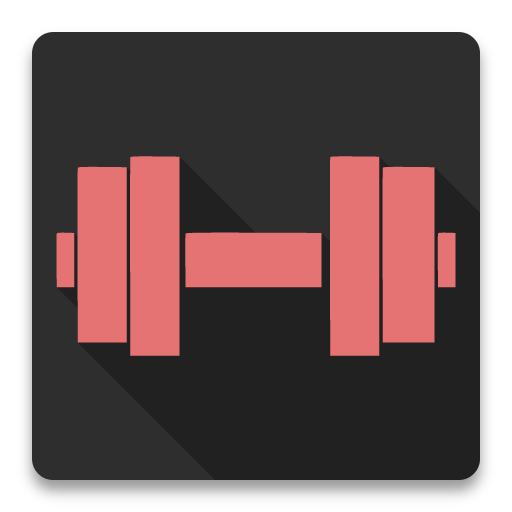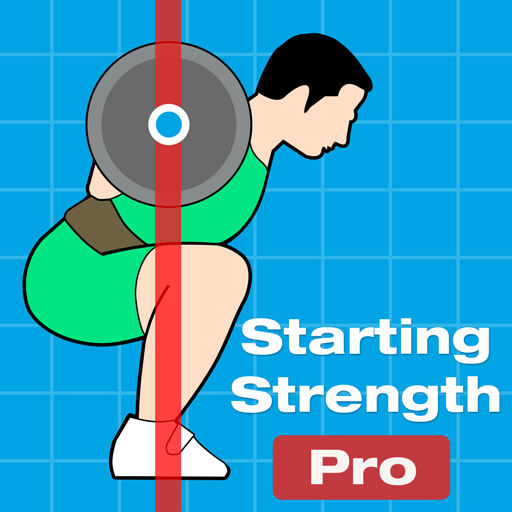Intensity - Powerlifting Workout Tracker & Gym Log
Jogue no PC com BlueStacks - A Plataforma de Jogos Android, confiada por mais de 500 milhões de jogadores.
Página modificada em: 26 de agosto de 2019
Play Intensity - Powerlifting Workout Tracker & Gym Log on PC
Intensity has an interface that makes tracking easy. You can quickly track an entire workout or track as you go. Designed for progression, it has everything you need right at your finger tips. This includes in-depth stats to identify trends in your training, custom goals to push you to progress, and the ability to easily view your personal records.
Intensity includes popular powerlifting programs such as 5/3/1, Starting Strength, Stronglifts 5x5, The Texas Method, Smolov, Scheiko, The Juggernaut Method, PowerliftingToWin programs, Candito programs, Kizen programs, and practically every other popular powerlifting program you can think of. If you can't find what you are looking for, you can build your own programs or customize existing programs.
With your workouts stored securely in the cloud, access your data whenever you need it. You can access your data on Android, iOS, Windows, and Desktop.
You can import data from popular apps such as FitNotes, Strong, and Stronglifts 5x5. You can also export all your workouts for further analysis.
Intensity includes social features where you can add your friends, share workouts, and compete on the leaderboard.
Other features include:
• Timer & stopwatch
• Interval timer
• Bodyweight tracker
• 1RM calculator
• Plate calculator with custom plate settings
• Wilks calculator
• IPF points calculator
• Warmup calculator
Use Intensity as the ultimate tracking tool that will last you your entire lifting lifetime.
Jogue Intensity - Powerlifting Workout Tracker & Gym Log no PC. É fácil começar.
-
Baixe e instale o BlueStacks no seu PC
-
Conclua o login do Google para acessar a Play Store ou faça isso mais tarde
-
Procure por Intensity - Powerlifting Workout Tracker & Gym Log na barra de pesquisa no canto superior direito
-
Clique para instalar Intensity - Powerlifting Workout Tracker & Gym Log a partir dos resultados da pesquisa
-
Conclua o login do Google (caso você pulou a etapa 2) para instalar o Intensity - Powerlifting Workout Tracker & Gym Log
-
Clique no ícone do Intensity - Powerlifting Workout Tracker & Gym Log na tela inicial para começar a jogar