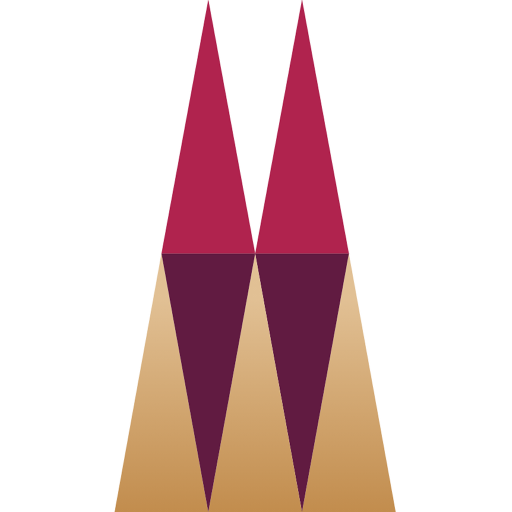Gettysburg Driving Tour
Play on PC with BlueStacks – the Android Gaming Platform, trusted by 500M+ gamers.
Page Modified on: October 20, 2019
Play Gettysburg Driving Tour on PC
Drive through Gettysburg and into history with Gettysburg Tours. Watch live action battle scenes that help you imagine real events on Gettysburg’s open fields. Gettysburg Tours isn’t just a static map and pictures; it’s a fully immersive and interactive experience. At each of the National Park Service’s 16 Auto Tour Stops you can:
-GPS triggered audio that plays automatically as you drive
-Watch battle videos specific to your location
-View custom maps
-See historically accurate and realistic paintings
-Get directions to the next stop
You can zip through the park quickly by pausing at a limited number of key stops, or spend more time and experience all 16. It’s fun, flexible, and easy to use. The audio in the app will trigger and play as you drive by historic battle fields.
App Instructions:
Make sure your device’s GPS location setting is ‘ON.’ You can find it in under ‘Settings’ of your device on your phone’s dashboard.
Please start the tour from the Visitor Center Parking lot. After watching exit to Steinwher Ave Rt 134.
Keep the app open and charging in your car as you drive around. The audio will automatically play on the auto route as you drive. Enjoy!
Play Gettysburg Driving Tour on PC. It’s easy to get started.
-
Download and install BlueStacks on your PC
-
Complete Google sign-in to access the Play Store, or do it later
-
Look for Gettysburg Driving Tour in the search bar at the top right corner
-
Click to install Gettysburg Driving Tour from the search results
-
Complete Google sign-in (if you skipped step 2) to install Gettysburg Driving Tour
-
Click the Gettysburg Driving Tour icon on the home screen to start playing