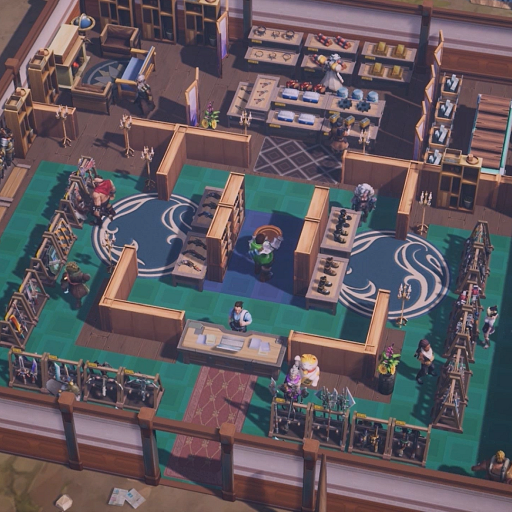La última Tienda
Juega en PC con BlueStacks: la plataforma de juegos Android, en la que confían más de 500 millones de jugadores.
Página modificada el: 1 dic 2023
Play The Last Shop - Craft & Trade on PC
The Last Shop – Craft & Trade is a simulation game developed by TBG LIMITED. BlueStacks app player is the best platform to play this Android game on your PC or Mac for an immersive gaming experience.
The Last Shop – Craft & Trade is a thrilling game that takes place in a doomsday city where zombies still exist even after a nuclear bomb has been dropped to stop them. As a new shopkeeper, you have the responsibility of developing your business in this challenging environment.
You must sell weapons and equipment to the people who come to your store while bargaining with them to make the best possible deal. As you progress through the game, you will attract a diverse group of characters, including famous heroes.
One of the most exciting aspects of The Last Shop – Craft & Trade is the player’s ability to use their creativity and ingenuity to succeed. You can create unique weapons and equipment by combining different materials and parts, which will give you an edge over your competitors. In addition, you can use your skills as a shopkeeper to haggle with customers and make more money.
The game’s storyline is also intriguing. The idea of a doomsday city overrun by zombies adds an element of danger and suspense to the gameplay. The fact that the zombies were not completely wiped out by the nuclear bomb makes the game even more challenging.
The Last Shop – Craft & Trade is a captivating game that offers a unique gaming experience. The combination of crafting, trading, and battling zombies creates a perfect blend of excitement and strategy. If you’re looking for a new and exciting game to play, The Last Shop – Craft & Trade is definitely worth checking out.
Juega La última Tienda en la PC. Es fácil comenzar.
-
Descargue e instale BlueStacks en su PC
-
Complete el inicio de sesión de Google para acceder a Play Store, o hágalo más tarde
-
Busque La última Tienda en la barra de búsqueda en la esquina superior derecha
-
Haga clic para instalar La última Tienda desde los resultados de búsqueda
-
Complete el inicio de sesión de Google (si omitió el paso 2) para instalar La última Tienda
-
Haz clic en el ícono La última Tienda en la pantalla de inicio para comenzar a jugar