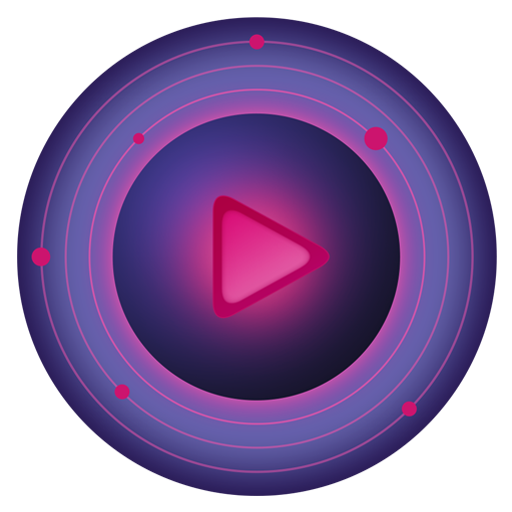PlayerPro Cloudy Red Skin
Juega en PC con BlueStacks: la plataforma de juegos Android, en la que confían más de 500 millones de jugadores.
Página modificada el: 28 de enero de 2018
Play PlayerPro Cloudy Red Skin on PC
This skin is compatible with PlayerPro V3. It is NOT compatible with PlayerPro Legacy (V2).
INSTALLATION INSTRUCTIONS:
The skin does not appear in your app list. To activate the skin: from PlayerPro's option menu, go to Settings > Look and feel and select the skin from the "Select skin" drop down list.
Copyright 2011-2016 BlastOn SA.
Juega PlayerPro Cloudy Red Skin en la PC. Es fácil comenzar.
-
Descargue e instale BlueStacks en su PC
-
Complete el inicio de sesión de Google para acceder a Play Store, o hágalo más tarde
-
Busque PlayerPro Cloudy Red Skin en la barra de búsqueda en la esquina superior derecha
-
Haga clic para instalar PlayerPro Cloudy Red Skin desde los resultados de búsqueda
-
Complete el inicio de sesión de Google (si omitió el paso 2) para instalar PlayerPro Cloudy Red Skin
-
Haz clic en el ícono PlayerPro Cloudy Red Skin en la pantalla de inicio para comenzar a jugar