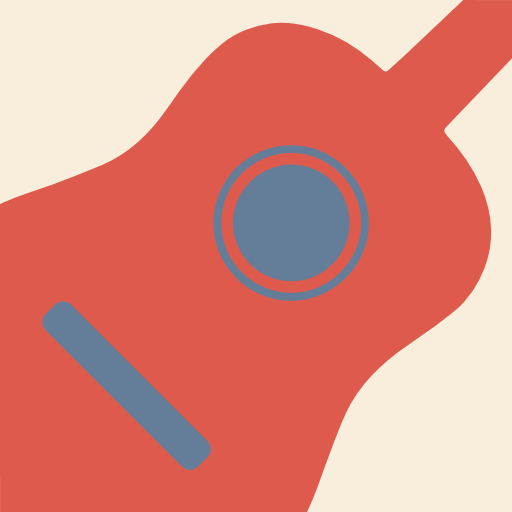このページには広告が含まれます

TonePrint
音楽&オーディオ | TC Electronic
BlueStacksを使ってPCでプレイ - 5憶以上のユーザーが愛用している高機能Androidゲーミングプラットフォーム
Play TonePrint on PC
The new TonePrint app is ready to rock with a completely remodeled UI and improved performance! Simply ‘beam’ a bit of magic through the speaker of your Android device directly into the pickup of your guitar and achieve instant inspiration! With all of its data stored on installation, the app will even work offline if you happen to be over international waters so you can shred with total impunity.
The TonePrint Concept
TC Electronic’s ‘TonePrint®’ app lets you to upload signature tones created by some of the best guitarists alive into the TonePrint pedals. The artists have access to any effect parameter imaginable – not just the physical knobs. As a result, TonePrints sound exactly the way each artist wants the pedal of his or her dream to sound like. Download the TonePrint app for Windows or Mac, to create your own custom TonePrints too!
TonePrint App Main Features
- Beam any TonePrint in seconds
- Fast. Flexible. Intuitive.
- Completely free of charge – Not based on in-app purchases
- Cached files – No internet access required
- No extra cables required
- Browse TonePrints by pedal or artist
- Collect favorite TonePrints for super-fast access
- Constantly updated with new, amazing TonePrints
Please note that your pedal may require a software update to receive TonePrints as beams. Check www.tcelectronic.com/toneprint-app for details.
The TonePrint Concept
TC Electronic’s ‘TonePrint®’ app lets you to upload signature tones created by some of the best guitarists alive into the TonePrint pedals. The artists have access to any effect parameter imaginable – not just the physical knobs. As a result, TonePrints sound exactly the way each artist wants the pedal of his or her dream to sound like. Download the TonePrint app for Windows or Mac, to create your own custom TonePrints too!
TonePrint App Main Features
- Beam any TonePrint in seconds
- Fast. Flexible. Intuitive.
- Completely free of charge – Not based on in-app purchases
- Cached files – No internet access required
- No extra cables required
- Browse TonePrints by pedal or artist
- Collect favorite TonePrints for super-fast access
- Constantly updated with new, amazing TonePrints
Please note that your pedal may require a software update to receive TonePrints as beams. Check www.tcelectronic.com/toneprint-app for details.
TonePrintをPCでプレイ
-
BlueStacksをダウンロードしてPCにインストールします。
-
GoogleにサインインしてGoogle Play ストアにアクセスします。(こちらの操作は後で行っても問題ありません)
-
右上の検索バーにTonePrintを入力して検索します。
-
クリックして検索結果からTonePrintをインストールします。
-
Googleサインインを完了してTonePrintをインストールします。※手順2を飛ばしていた場合
-
ホーム画面にてTonePrintのアイコンをクリックしてアプリを起動します。