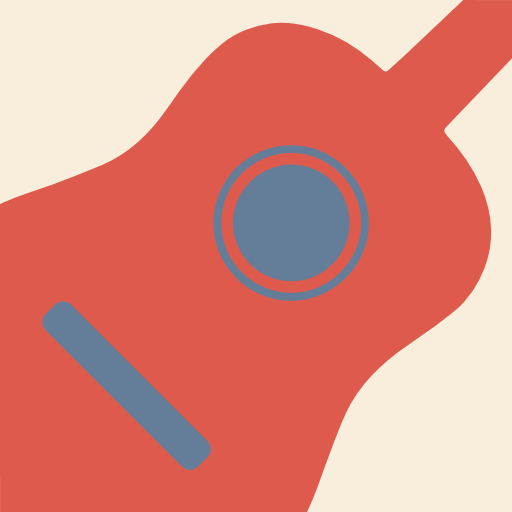TonePrint
Chơi trên PC với BlueStacks - Nền tảng chơi game Android, được hơn 500 triệu game thủ tin tưởng.
Trang đã được sửa đổi vào: 2 tháng 9, 2019
Play TonePrint on PC
The TonePrint Concept
TC Electronic’s ‘TonePrint®’ app lets you to upload signature tones created by some of the best guitarists alive into the TonePrint pedals. The artists have access to any effect parameter imaginable – not just the physical knobs. As a result, TonePrints sound exactly the way each artist wants the pedal of his or her dream to sound like. Download the TonePrint app for Windows or Mac, to create your own custom TonePrints too!
TonePrint App Main Features
- Beam any TonePrint in seconds
- Fast. Flexible. Intuitive.
- Completely free of charge – Not based on in-app purchases
- Cached files – No internet access required
- No extra cables required
- Browse TonePrints by pedal or artist
- Collect favorite TonePrints for super-fast access
- Constantly updated with new, amazing TonePrints
Please note that your pedal may require a software update to receive TonePrints as beams. Check www.tcelectronic.com/toneprint-app for details.
Chơi TonePrint trên PC. Rất dễ để bắt đầu
-
Tải và cài đặt BlueStacks trên máy của bạn
-
Hoàn tất đăng nhập vào Google để đến PlayStore, hoặc thực hiện sau
-
Tìm TonePrint trên thanh tìm kiếm ở góc phải màn hình
-
Nhấn vào để cài đặt TonePrint trong danh sách kết quả tìm kiếm
-
Hoàn tất đăng nhập Google (nếu bạn chưa làm bước 2) để cài đặt TonePrint
-
Nhấn vào icon TonePrint tại màn hình chính để bắt đầu chơi